🟢 Installation and Deployment
Local installation of Stable Diffusion is recommended for computers with a GPU, at least 16GB of RAM, and 8GB of VRAM. For Mac users, configurations of 8GB M1 and above are suitable for local deployment. If your computer does not meet these specifications, you can use a cloud server. Our tutorial will provide an example of deployment using Google Colab.
Colab Installation and Deployment
Click the link to enter the script and run all the code blocks. colab
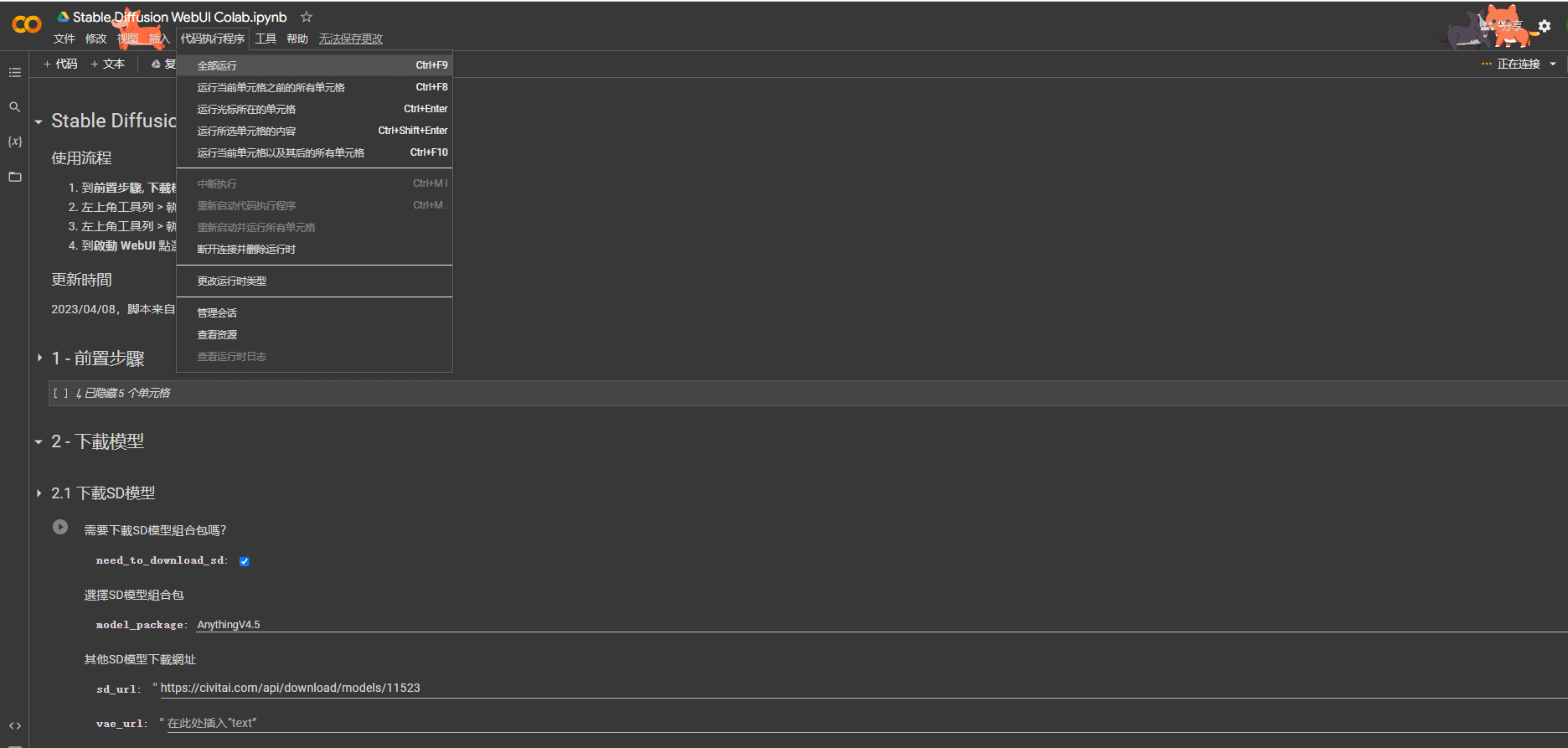
Once all code blocks have run, the bottom code block will provide a URL. Click on either of the URLs to access and use the Stable Diffusion WebUI.
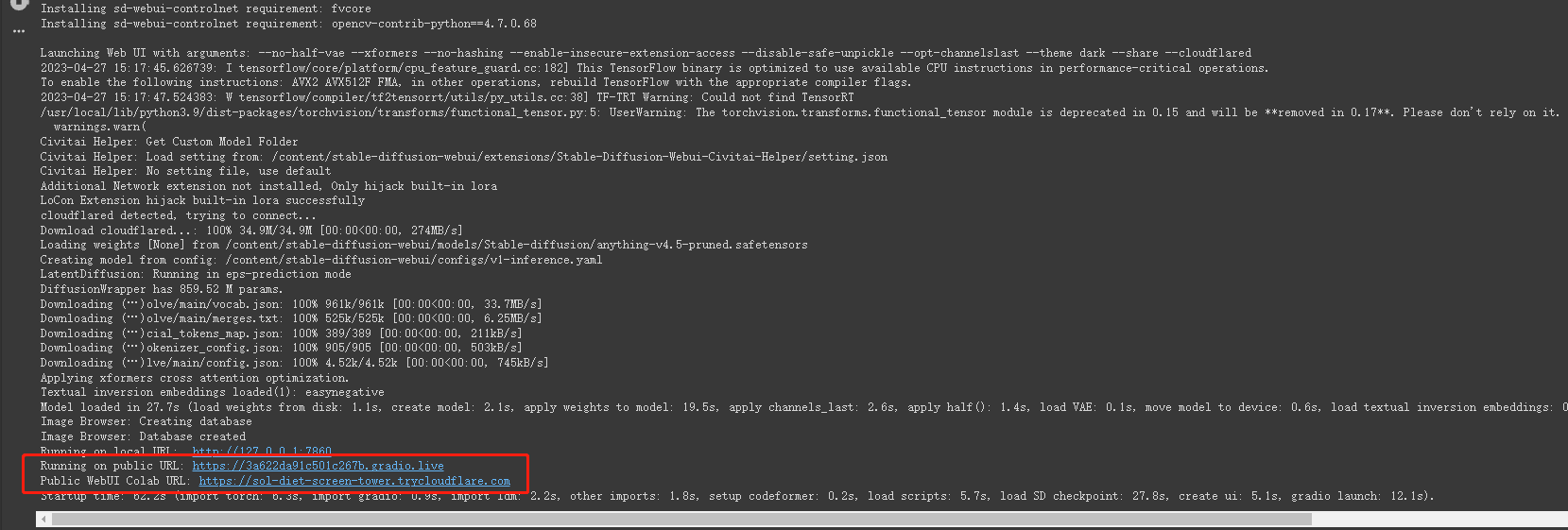
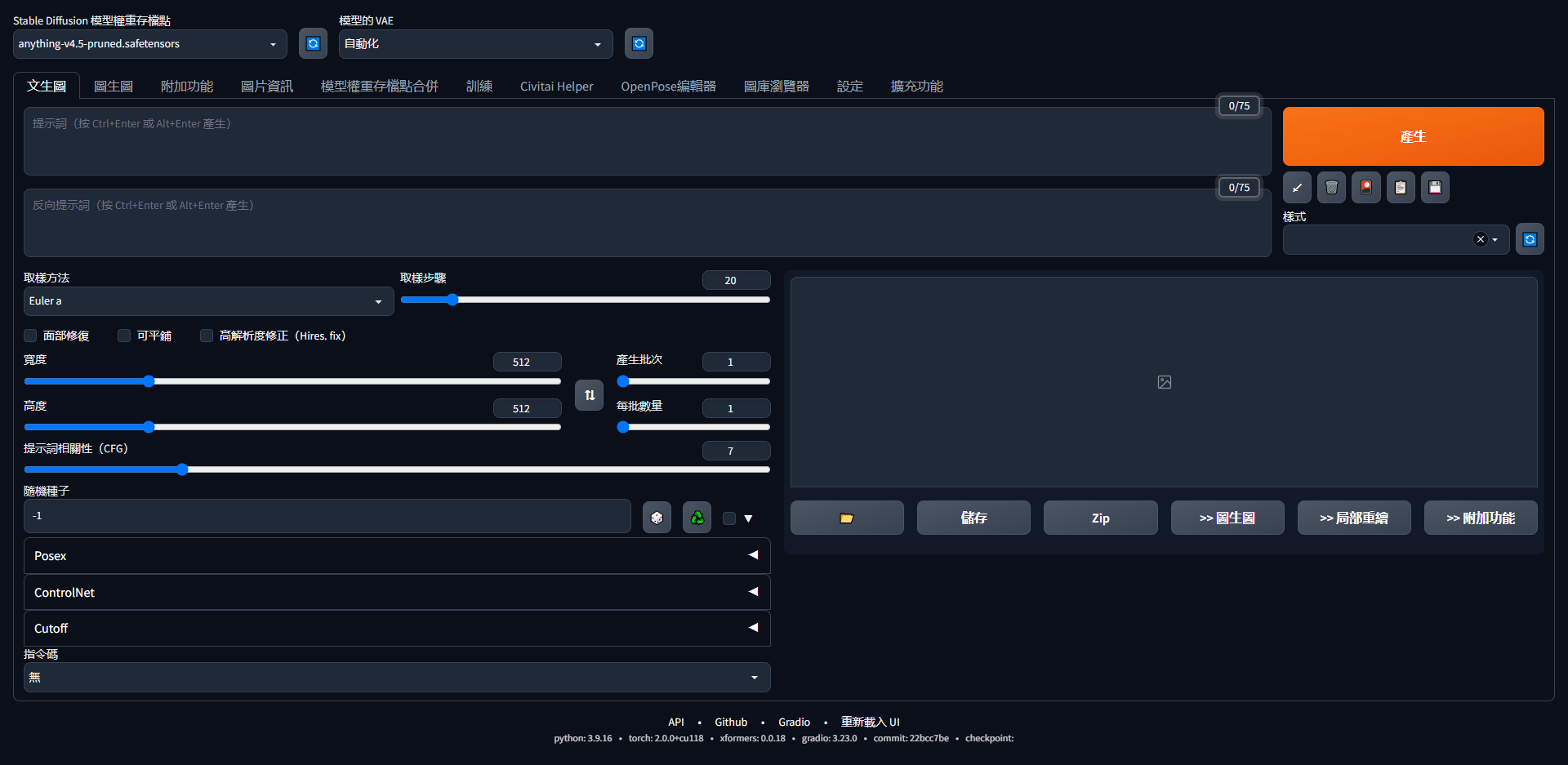
Local Deployment on Windows
For local deployment, it is recommended to have a computer with a GPU. Due to network issues in China, deploying code directly may present many challenges. Therefore, it is advised to use an integrated package for local deployment. Download the package from here using the extraction code: jxau.
First, run the application to install dependencies.
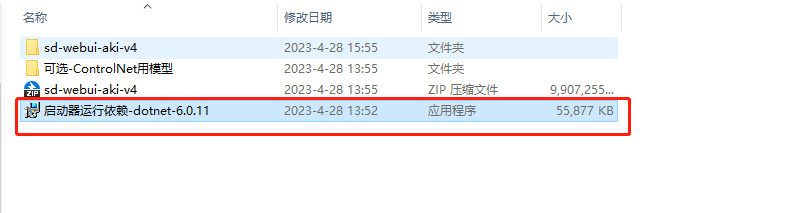
After extracting the package, enter the folder.
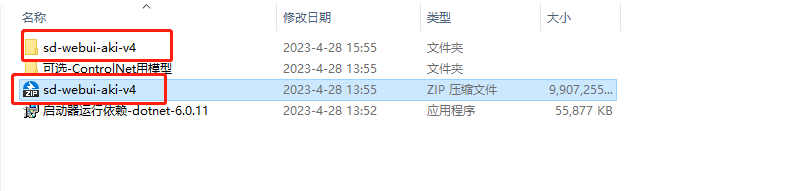
Double-click the "A Starter".
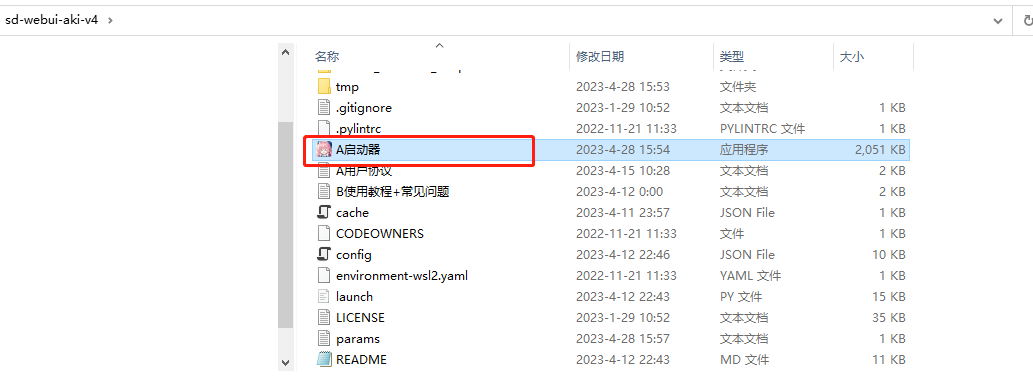
Click "One-click Start" and wait.
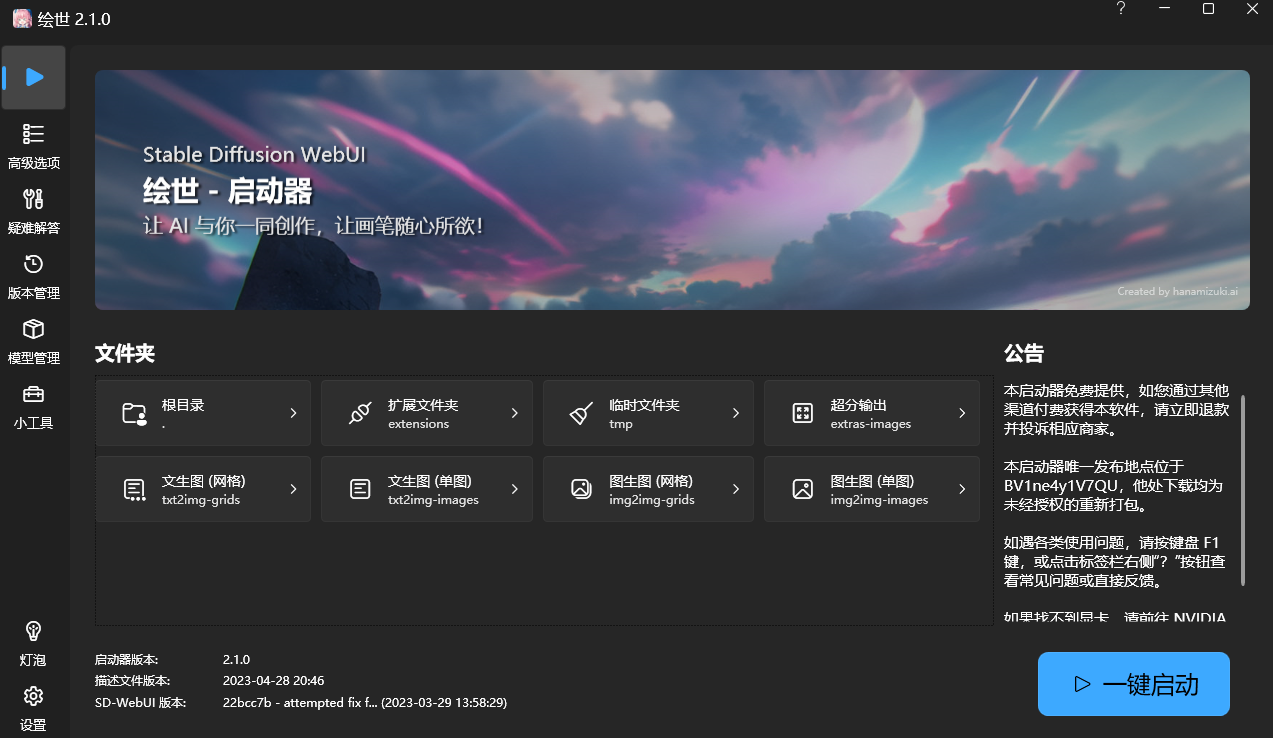
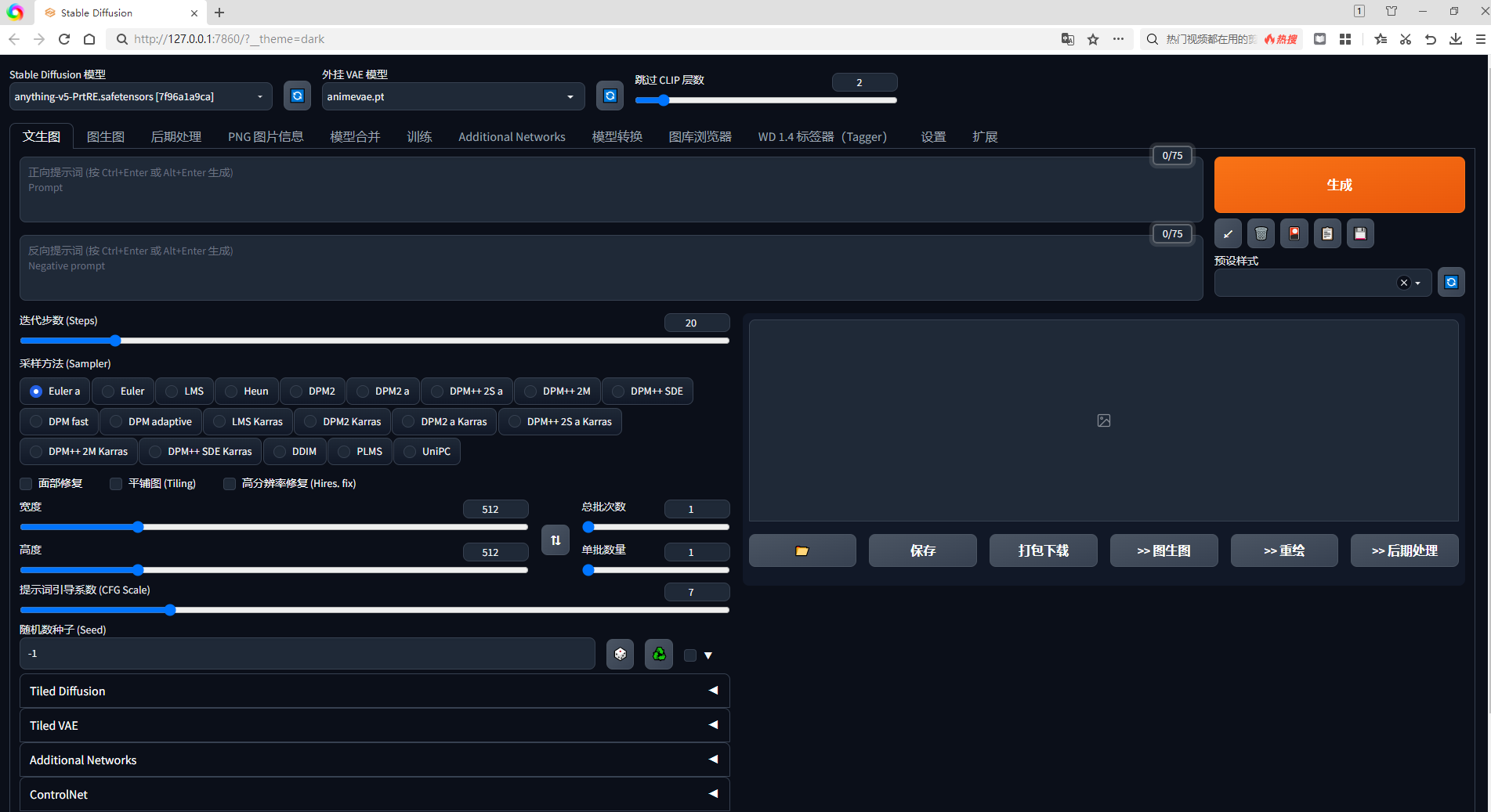
Mac
DiffusionBee provides an application based on Stable Diffusion, which can be used without complex deployment. Simply install it as a regular application. Official website: https://diffusionbee.com/