🟢 Productivity Agent Case Study
😀 A month has passed 🚀, and more than 20 new Agents have been added to awesome-ai-agents. This time, we decided to review interesting Agents in different categories, from productivity 💪, design 🧑🎨, platform building 🏠, programming 🧑💻, and more, allowing everyone to experience the development of Agents in the open-source community in the GPTs era 🏃.
Data Processing Agent: Adala
Adala is an automated agent framework focused on data processing, particularly excelling at diverse data labeling tasks. These agents can independently acquire skills through iterative learning, influenced by the operational environment, observation, and reflection.


As seen in the images, Adala can link to external frameworks such as HuggingFace, perform classification tasks, and label corresponding records, operating in a loop.
- Advantages of Adala:
- Reliability: Agents are built on benchmark data, providing consistent and reliable results.
- Controllable Output: Users can configure the output with specific constraints of varying flexibility.
- Specialized in Data Processing: Agents excel not only in diverse data labeling tasks but also can be customized for a wide range of data processing needs.
- Autonomous Learning: Agents evolve through observation and reflection, not just automation. They have intelligent iterative independent learning capabilities.
- Flexible and Scalable Runtime: A single skill can be deployed across multiple runtimes, supporting dynamic scenarios such as student/teacher architectures.
- Target Users:
- AI Engineers: To build and design AI agent systems.
- Machine Learning Researchers: For experimenting with complex problem decomposition and causal reasoning.
- Data Scientists: To apply agents for data preprocessing and postprocessing.
- Educators and Students: As a teaching tool or foundation for advanced projects and research.
- Installation and Configuration:
- Method 1:
pip install adala - Method 2:
pip install git+https://github.com/HumanSignal/Adala.git - Set
OPENAI_API_KEY
- Method 1:
- Available Skills:
- Including text classification, summarization, question answering, translation, text generation, and more.
- Future Development Roadmap:
- Running notebook examples on Google Colab, multitask learning, computing and storing top-level agent metrics, creating named entity recognition skills, command-line tools, REST API interactions, and visual and multimodal agent skills.
Project link: https://github.com/HumanSignal/Adala
Automated Workflow: Questflow (with Revenue System 💰)
Questflow is a no-code marketplace for autonomous AI workers. They help teams and individuals discover and deploy cross-platform automated AI workflows, with no coding or ML experience required.
Features
- Similar to Upwork, Questflow provides a marketplace where users can leverage AI agents to complete tasks across various digital workspaces.
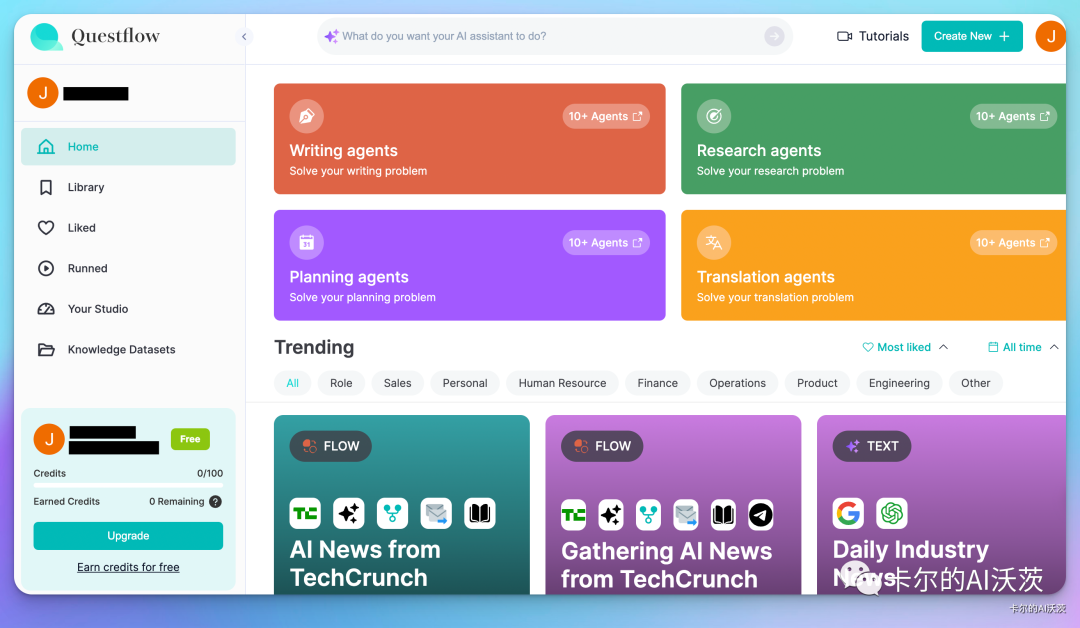
- Creators have the opportunity to transform their expertise into AI agents, expanding their impact and generating revenue.
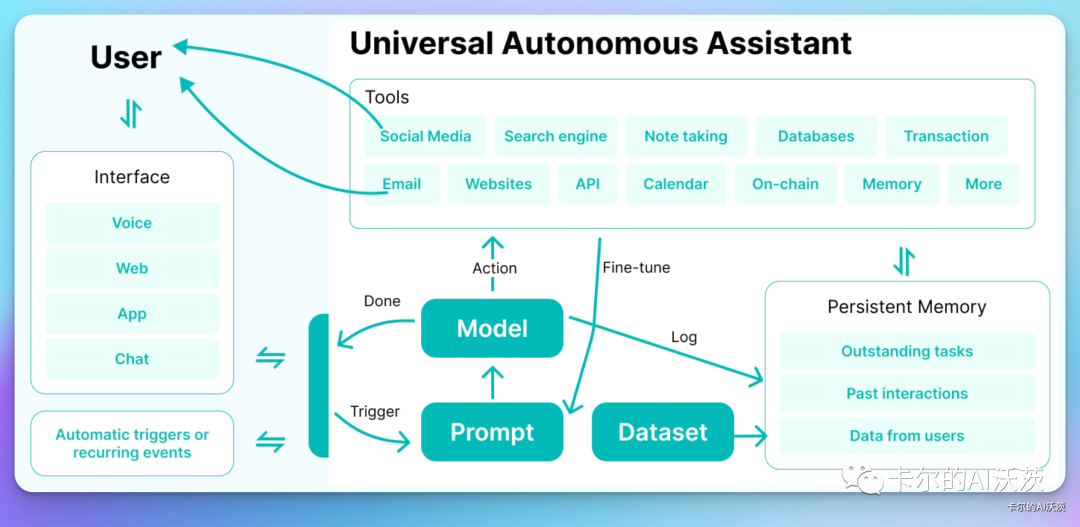
Usage
It is indeed very convenient to use. I experimented with setting up an AI pipeline to automatically crawl and summarize news.
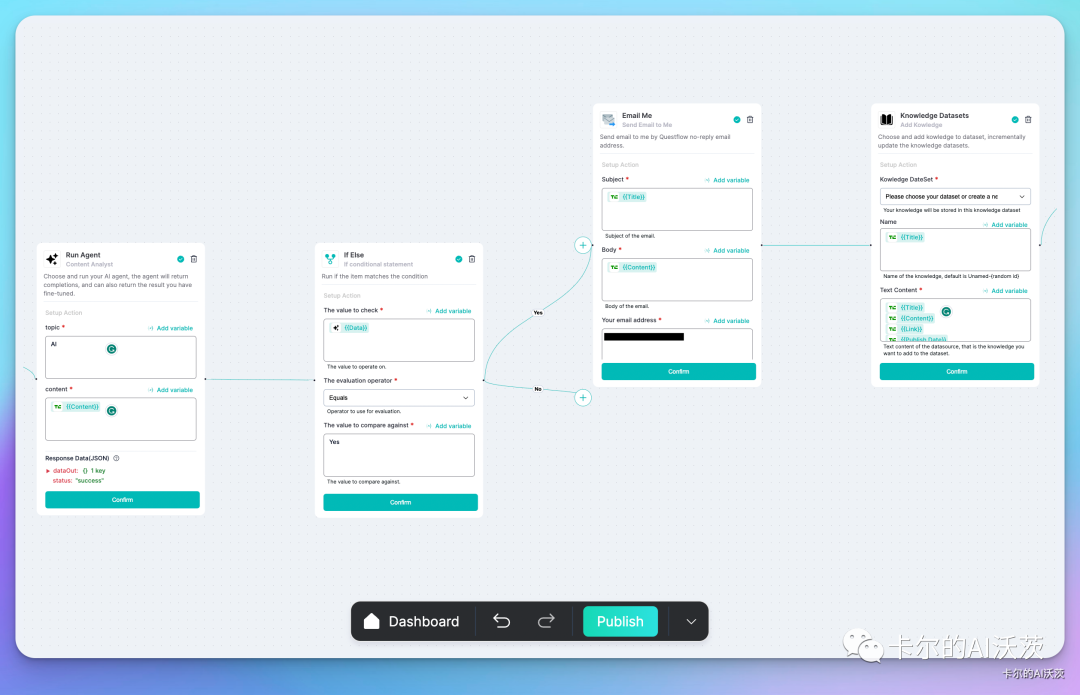
The setup process is similar to Figma's card drag-and-drop interface.
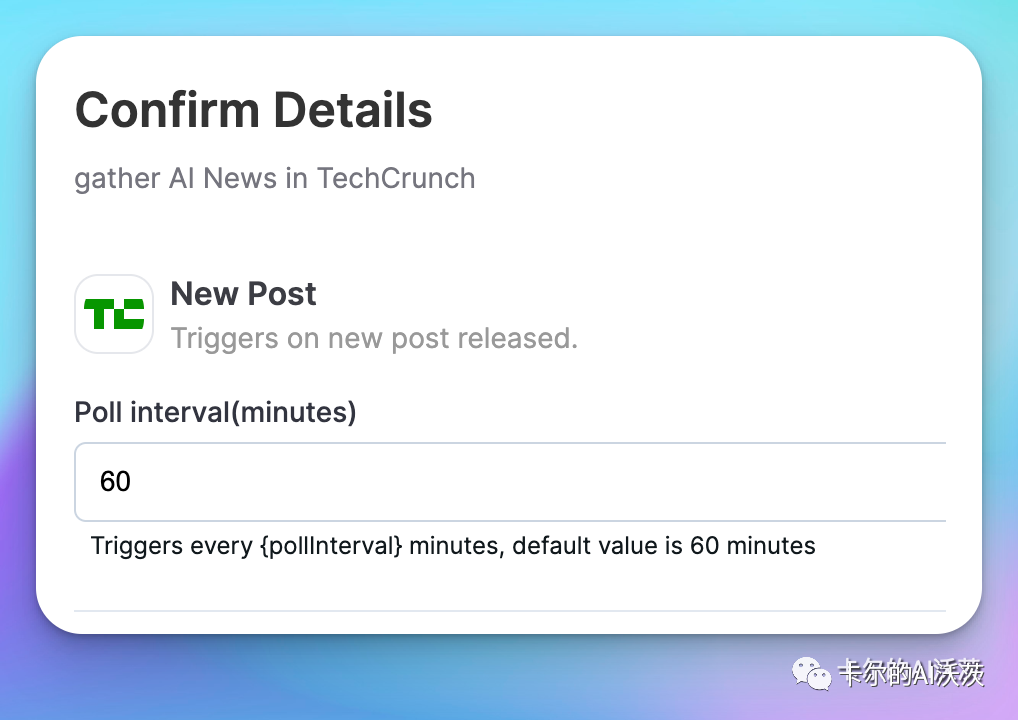
Optional cards include triggers for certain actions and configuring email.

After running the pipeline, you can see it in the background.
After running, the email indeed received updates, similar to news subscriptions, super cool!
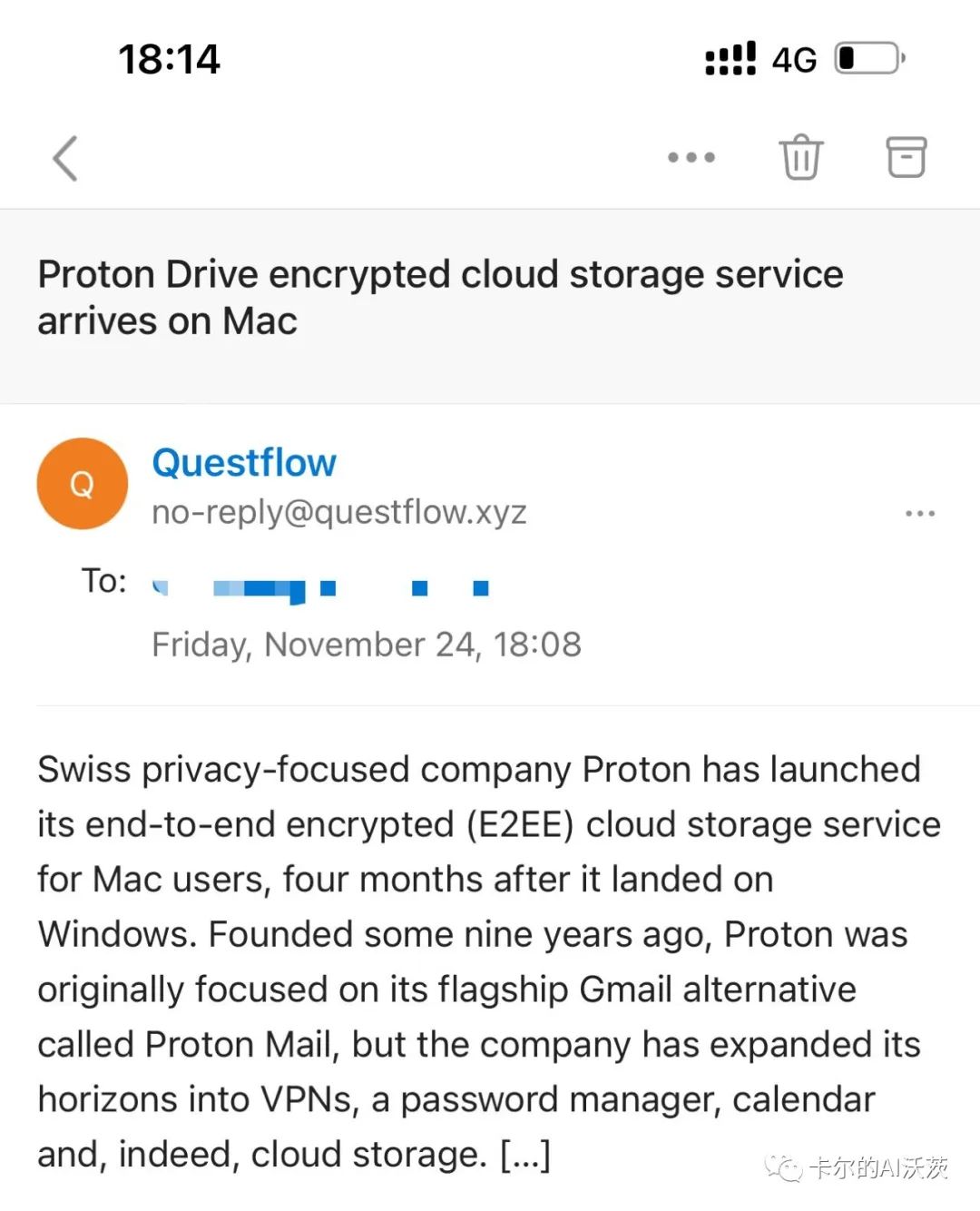
Project link: https://v1.questflow.ai/
Sweep: Batch Refactoring Code
This is a built-in GitHub assistant that is quite useful during code reviews. It helps fix minor errors and implement features. The author positions this application as a beginner AI development tool that can refactor and write unit tests for Python.
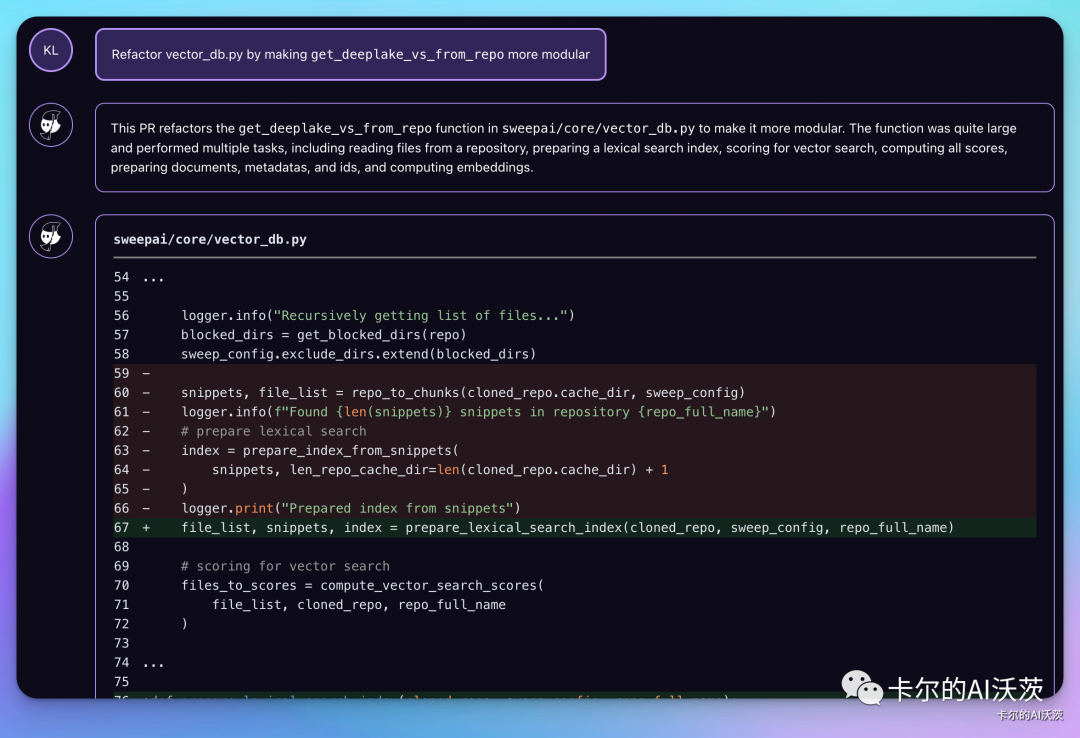
Usage
Installing and using Sweep is very simple. First, install it directly on GitHub based on the project address.
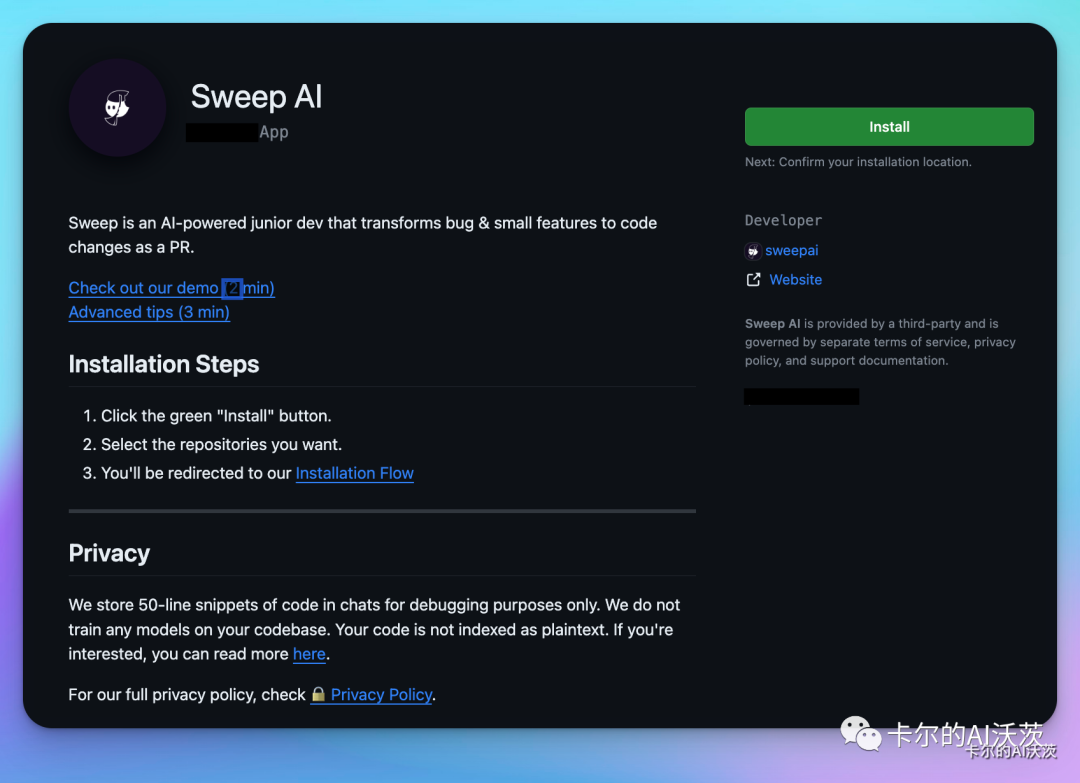
Open a GitHub Issue, for example: Sweep: Add a new feature in Python code app.py.
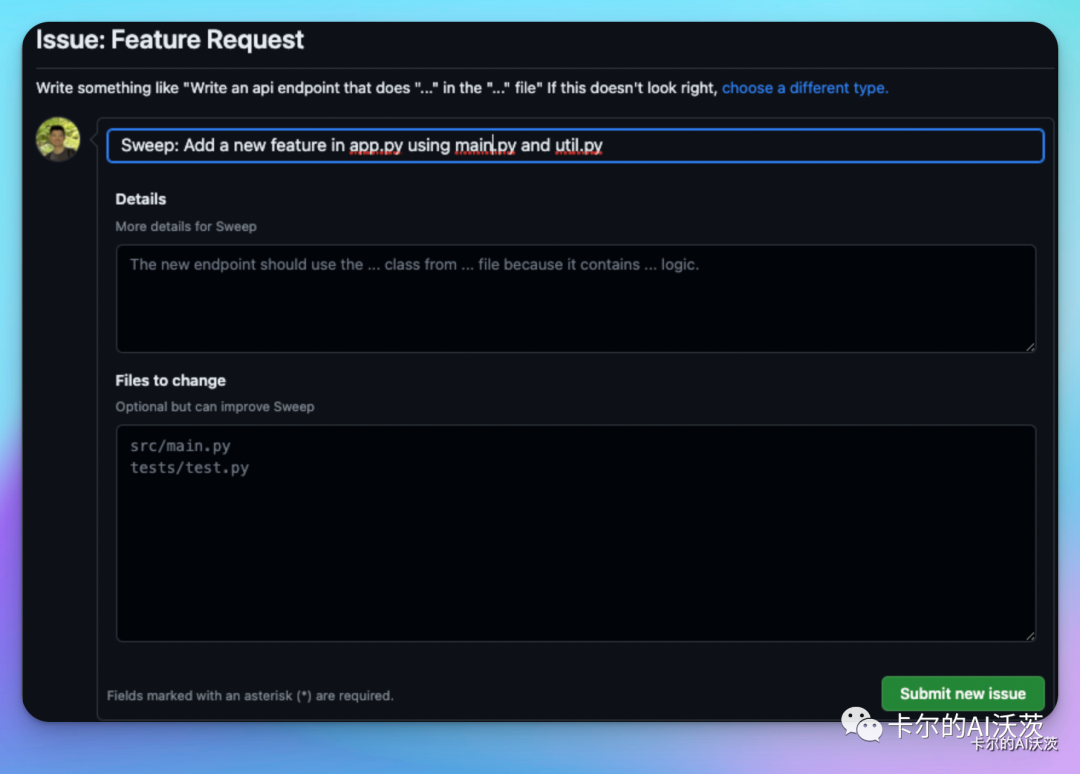
Sweep will then modify the code, run it, and finally initiate a pull request.
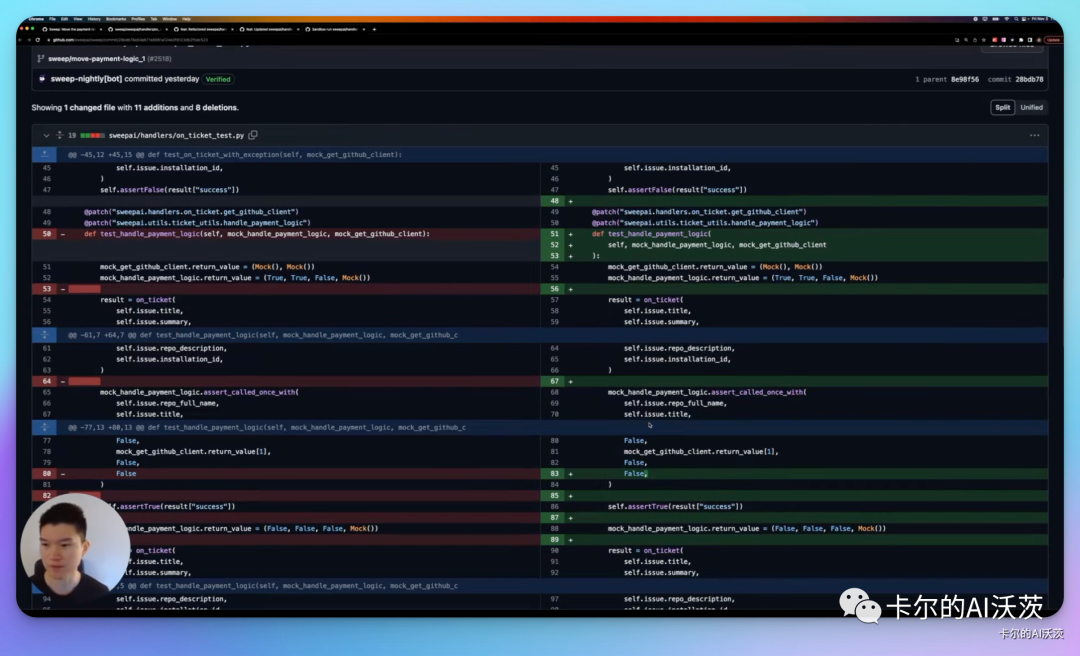
Features
- Automatically identifies the best locations for code refactoring.
- Automatically runs and debugs your code, converting issues directly into Pull Requests (no IDE required) ⚡
- Handles user replies and comments on their PRs.
- Understands codebases using dependency graphs, text, and vector searches.
- Automatically runs unit tests and formatters to validate the generated code.
- Sweep Tips:
- When using, you can mention filenames or function names for specific help.
- Describe the desired change or fix, optionally mentioning implementation details.
- Provide additional context to help understand the requirements, such as referencing unit test examples in specific files.
- Sweep Limitations:
- For huge repositories with over 5000 files, Sweep may not fully exclude all unrelated files and directories. In such cases, manual exclusion of some directories may be needed.
- Sweep does not support large-scale refactoring, such as changes involving more than 5 files or 300 lines of code.
- Sweep cannot refactor an entire codebase from TensorFlow to PyTorch.
- Sweep does not support editing images and other non-text assets, such as creating a favicon for a webpage using a logo.
- Sweep cannot access external APIs, including retrieving API tokens.
- Support:
- All users have unlimited GPT-3.5 to initiate issues.
- Each user gets 5 GPT-4 issues per month at the start, and can use 2 GPT-4 issues daily.
Project link: https://github.com/sweepai/sweep/tree/main
We will continue to track the latest progress of Agents. Welcome to follow 「卡尔的AI沃茨」🧙