🟢 AgentGPT
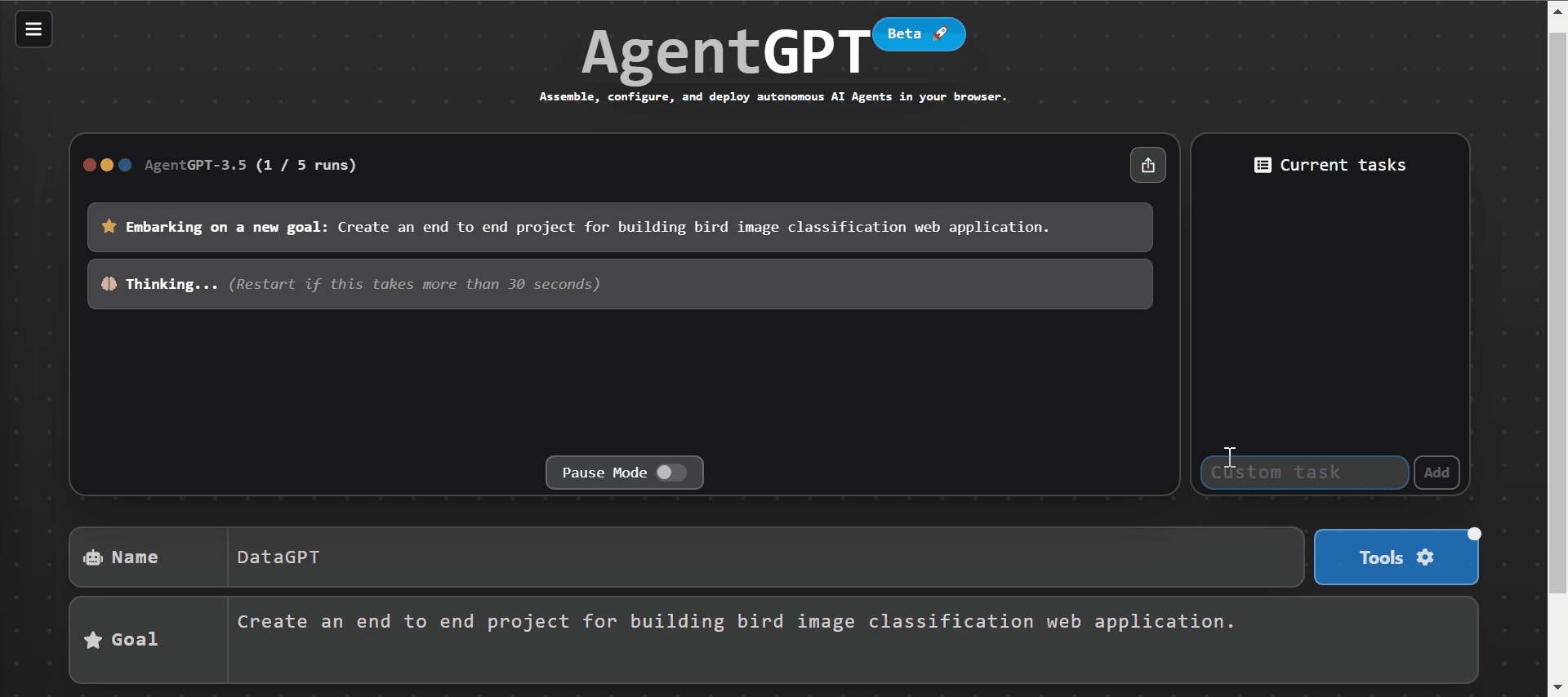
This is the self-introduction of AgentGPT:
AgentGPT: Create and run an autonomous agent (AutoGPT) from a website, no login required.
AgentGPT is an AI Agent platform based on Langchain and OpenAI foundations. It allows you to create, configure, and deploy autonomous AI agents in your browser or personal computer.
AgentGPT enables you to configure and deploy autonomous AI agents. Name your custom AI and let it start achieving any imaginable goals. It will attempt to reach the goal by thinking about tasks to do, executing them, and learning from the results🚀.
🎉 Before you start reading, if you are interested in other articles, you can follow us on the welcome page! 「卡尔的AI沃茨」open-source Chinese community provides real-time updates and the latest tutorials 🎉
Differences Between AgentGPT and AutoGPT
AutoGPT is a powerful AI tool. However, before you can start using it, you need to set up Git, install Python, download Docker desktop, and obtain an OpenAI API key.
AgentGPT improves upon the AutoGPT architecture by adding a web interface, eliminating the need for cumbersome setup and installation processes. Essentially, it is an AutoGPT that you can use without the hassle of building it yourself; just log in to the website and start using it.
Easy to Use 😊
Prerequisite: Before using AgentGPT, you need to obtain an OpenAI API key. Visit the OpenAI website at https://www.openai.com/.
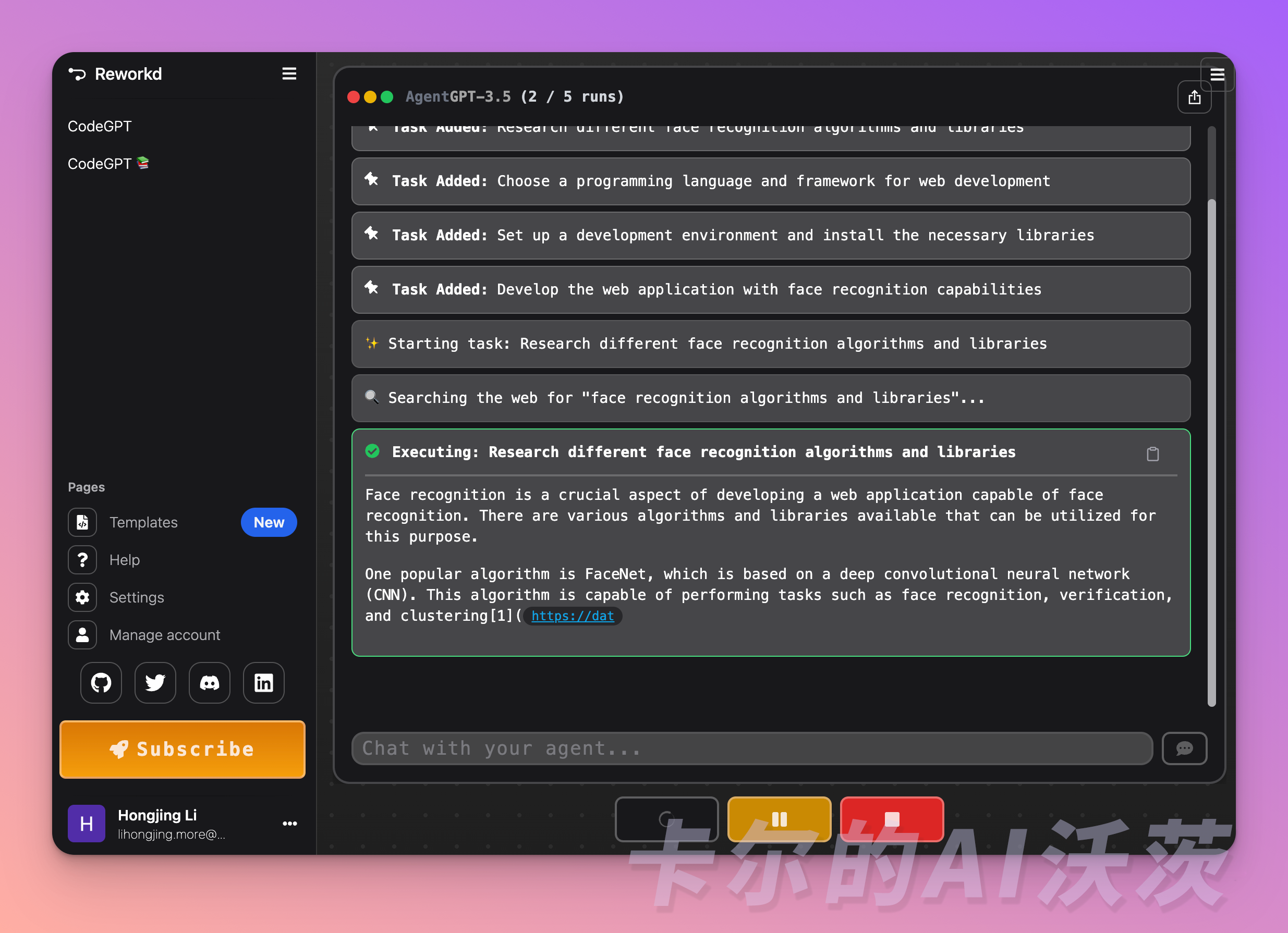
The registration steps for AgentGPT are as follows:
- Visit the AgentGPT platform: https://agentgpt.reworkd.ai/.
- Create an account on reworkd.ai and deploy your agent by providing your name and goals.
In our example, we asked AgentGPT to develop a web application capable of facial recognition. Here, I have partially captured the running effect, and AgentGPT successfully generated a facial recognition web application for me without writing any code💻!
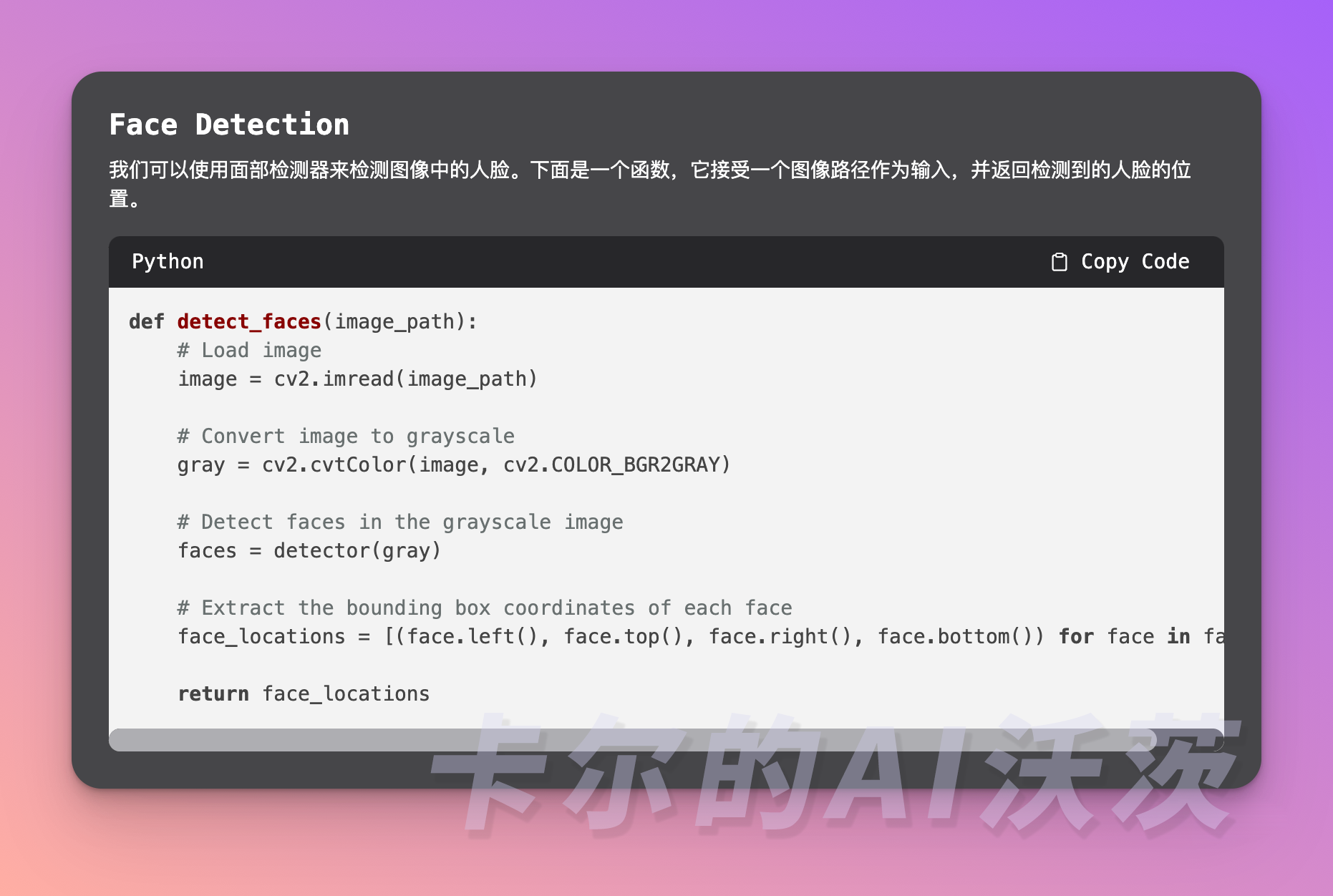
Deploy It Yourself🚀
Vercel currently supports one-click self-deployment of AgentGPT.
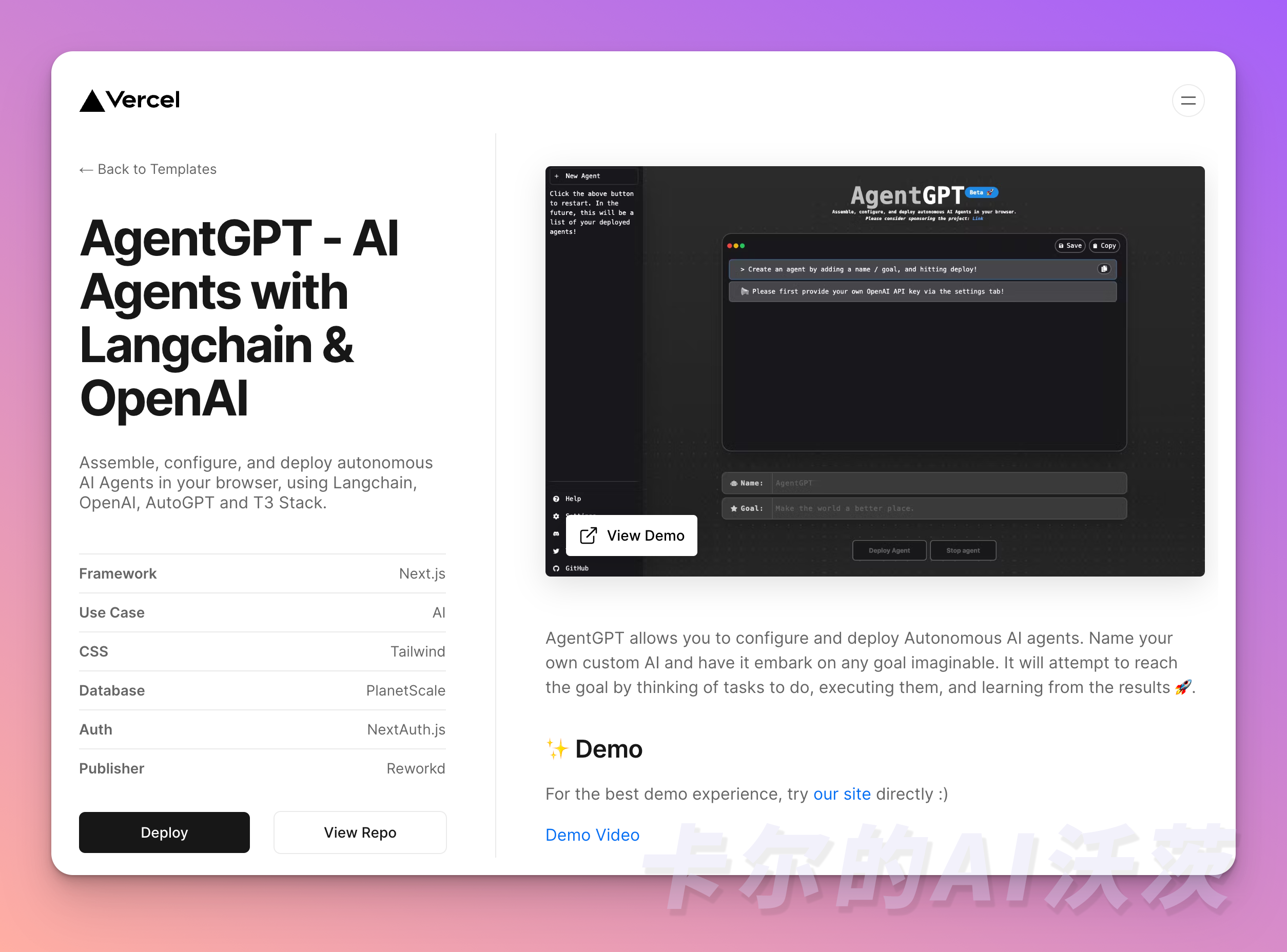
Congratulations on mastering your second Agent! Welcome to follow 「卡尔的AI沃茨」🧙