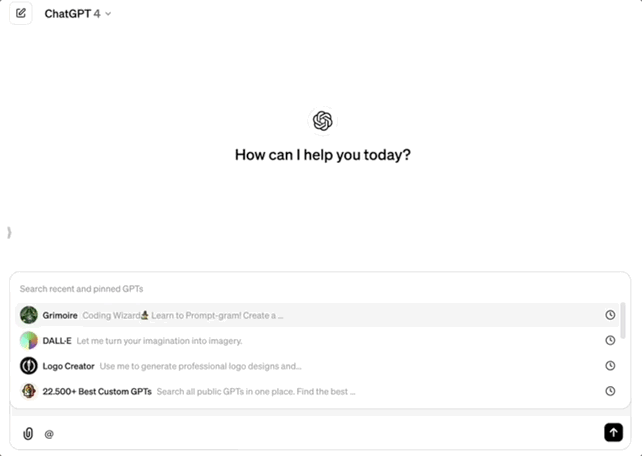🟢 OpenAI Introduces "GPT Group Chat" Feature
😀 Hello everyone 👋, I am Zhu Hao, a prompt engineer from AIWatts. Last week, OpenAI continued with its major updates. This article shares insights and inspirations from my in-depth experience with @GPT's new feature 💡.
"Don’t do it, let the GPTs do it!" With OpenAI's new feature and +3 million GPTs, I have transformed into a cyber-capitalist, letting GPT work for me. Have you ever fantasized about having multiple AI employees, each performing their duties for you, ever since ChatGPT first appeared? Have you grown tired of having to guide GPT through prompts for every auxiliary task?
Last Saturday, OpenAI quietly added a new feature to ChatGPT — mention. This new feature, which I call "AI Group Chat," finally allows you to mention various GPTs in your conversation to help you complete your tasks, just like a boss.
Let's explore this new "Group Chat" feature together!
Beta New Feature: GPT Mentions
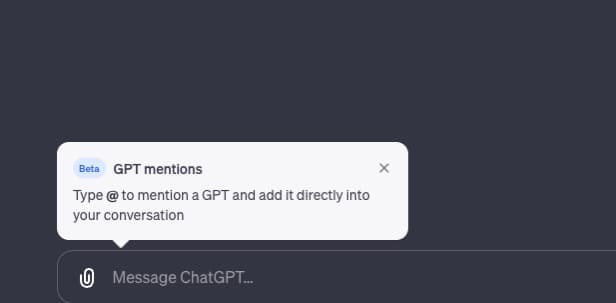
When I first saw this news, I immediately shared it with my prompt group friends. But I believe many of them, like me, didn't understand what it meant at first glance. They only knew that @ could mention a GPT.
So I tried it out. When I typed @ in the chat box, the following screen appeared. I couldn't help but sigh; isn't this conversation with ChatGPT just like a real group chat now? You are the group owner, and the GPTs you want to use are your group members.
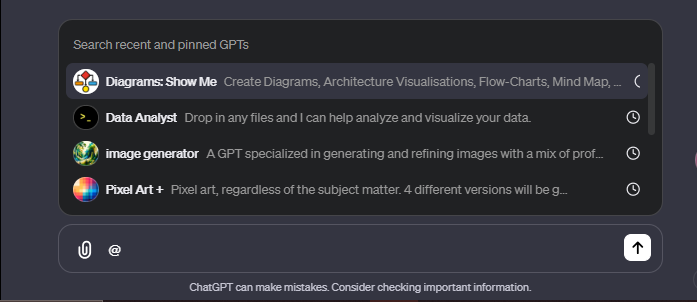
In this way, you can request specific GPTs for specific needs, like generating a flowchart from your ChatGPT discussions.
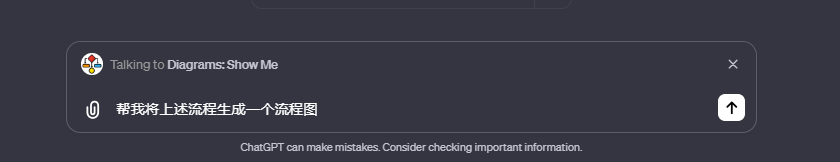

This makes using GPTs even more convenient! Based on my practical tests, let me summarize some limitations and interesting points:
Special Notes:
- You can only mention GPTs you have used or pinned, not from the entire GPTs Store.
- The conversation context is shared, different GPTs know what was said before.
- In a separate conversation, the GPTs' original instructions are brought back as the new System prompt (presumably), but the identity remains ChatGPT.
This "group chat" feature not only represents a change in how ChatGPT works but also hints at a new way of working!
How to Maximize GPT's Potential:
Many friends might think, if I could write a GPT that directly helps me by mentioning the right GPT for my task, wouldn't productivity soar? Unfortunately, while the context is shared, a GPT mentioning another GPT doesn't seem to work, and as noted in the first point, you can only mention GPTs you have used or pinned, not from the entire GPTs Store.

So how else can we maximize GPT collaboration?
Simple sharing scenarios are far from enough, and the construction of thinking can break down unlimited scenarios. Here are two thinking models for you:
- Workflow Thinking
- Team Thinking
Workflow Thinking - Specialized Task Management
Workflow thinking, as the name suggests, focuses on optimizing and specializing workflows. Everyone has their own set of processes for completing tasks, and GPT can play a key role in this.
For example, in academic research, the regular workflow might include reading papers and reproducing code. Both processes can be assisted by specialized GPTs, such as AI PDF and Grimoire, making the workflow of paper interpretation + code reproduction efficient with GPT's help.
Similarly, if you are a foreign news editor, your workflow might be translation + rewriting. In the GPT Store, you can find specialized translation and rewriting tools to improve work efficiency. In summary, workflow thinking is about breaking down complex tasks into smaller parts, completed by different GPT tools collaboratively.
Team Thinking - Building Your Virtual Team
Another way of thinking is team thinking. Imagine if you could use GPT technology to build a virtual team with different roles, how amazing would that be? You can even borrow corporate management concepts, allowing different GPT applications to take on different responsibilities, like CPO, CFO, or even investors. The key to this approach is identifying the roles you need in your team and selecting GPTs from the GPT Store, just like "recruiting." Once the team is formed, you can accomplish your big tasks in a single chat box!
For example, this netizen directly formed their own CPO, CFO, and investor team.
What Should Our Next Steps Be?
Based on the above content, you should have a clear understanding of the new "group chat" feature and how to maximize collaboration. Therefore, our next steps are clear:
- Find suitable GPTs in the GPT Store according to your workflow needs. With over 3 million GPTs in the GPT Store, it's a huge treasure trove. We only need to select the GPTs that suit our work content from this vast GPT talent market. Our AI Watts team will also provide a GPTs Workflow Guide based on our previous experiences and collected data to help you find the right and powerful GPTs faster. Join our discussion.
- Learn to create your own GPT: The GPTs created by others may not fully meet your needs. To better suit yourself, it's best to create your own GPT! Creating a GPT requires strong structured prompts, as well as a knowledge base and infinite expandable actions. Here are our previous articles; (Links to previous GPT articles) In our prompt group, I also shared the TOP12 GPT prompts with group friends. In the following issues, I will share the TOP12 GPT prompts by category for your reference. Developer Yohei also shared his views, which are greatly inspiring for future GPT development and use!
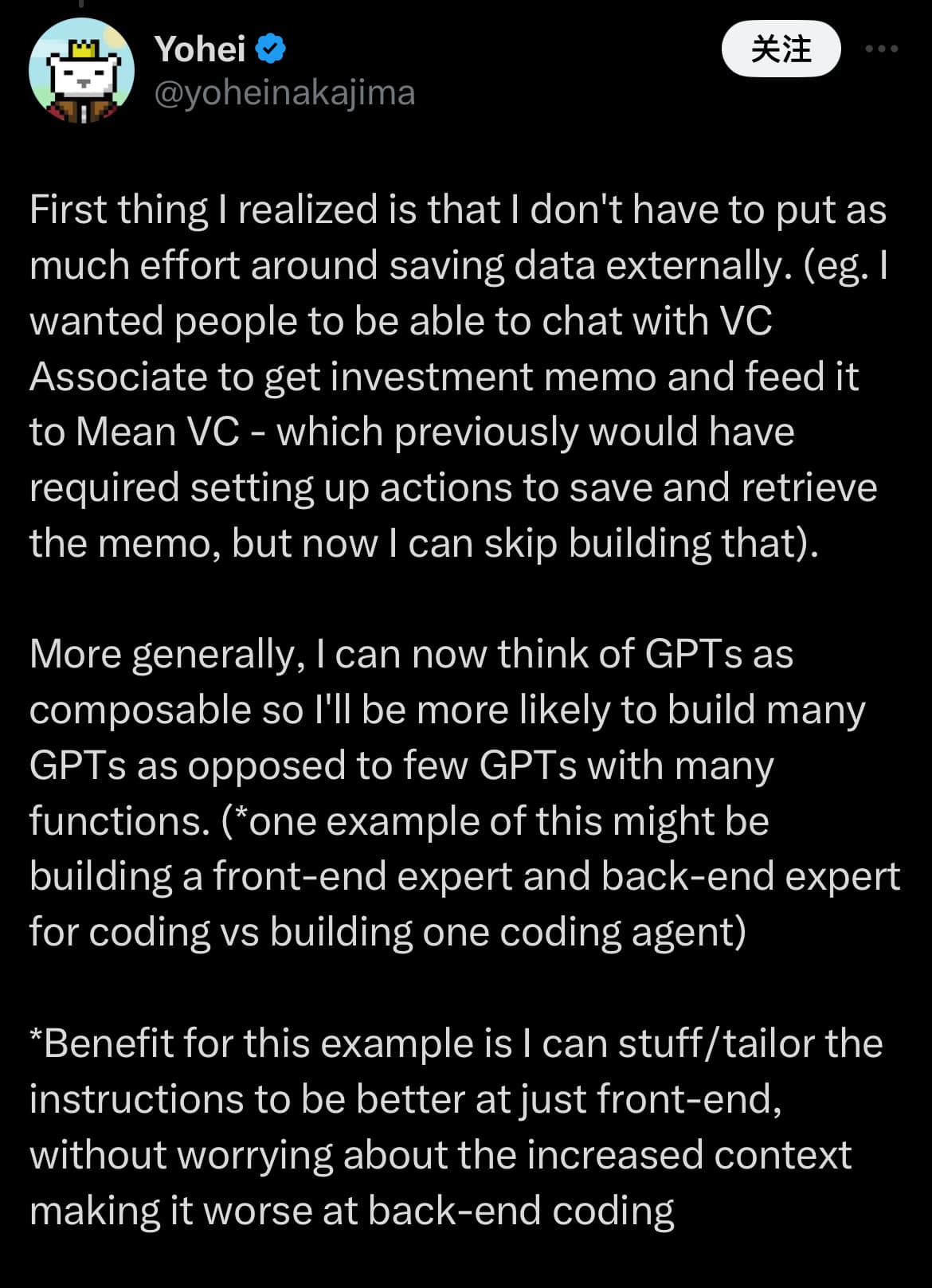
The first thing I realized was that I no longer need to spend too much effort on externally saving data. Previously, we might need to set operations to save memos during our chat with other GPTs to facilitate other GPTs' retrieval, but now I can skip building this part. More generally, I can now see GPT as composable, so I tend to build many GPTs rather than a few with multiple functions. (An example of this could be building a front-end expert and a back-end expert for coding, rather than building a coding agent) The benefit of this example is that I can tailor the instructions specifically to excel in front-end coding without worrying that the added context will make it worse in back-end coding.
In summary, GPTs can share context, so we no longer need to focus too much on external storage to save data; our direction in building GPTs should also shift towards creating specialized single-scene GPTs, completing powerful functions through collaborative combinations.
In Conclusion
In 2024, the development of artificial intelligence has not slowed down. OpenAI recently released the latest preview version of GPT-4 Turbo — gpt-4-0125-preview, which focuses on solving the "laziness" issue in previous versions and significantly improving task completion, especially in code generation. More notably, OpenAI plans to release the official version of GPT-4 Turbo with integrated vision capabilities soon.
In this context, more and more powerful AI applications are emerging like bamboo shoots after the rain, bringing us unprecedented opportunities. Therefore, let's embrace this miraculous AI and look forward to it bringing more convenience and surprises to our daily lives.
💡 If you have any questions about using GPT, feel free to leave a comment below for discussion.