OpenAI slashes prices by 50% again! Here Are 10 "High-Cost" AI Apps I Now Use (Part 1)
As a heavy API user, I often incorporate GPT into my workflows—immersive translation, browser plugins, third-party apps, personal blogs, open-source projects, and more.
When in doubt, adding a bit of API magic 🪄 often works wonders! For example, I rarely worry about poor translations anymore.
For those in the know, API usage brings not only convenience but also the inevitable expense.
With AI search engines claiming they'll replace traditional search within three years, MemGPT's limitless memory, the academic powerhouse GPT Academic, and document reading assistant ChatFile, the cost per API call can quickly add up to a few bucks💔.
Fortunately, OpenAI recently released GPT-4o mini, slashing prices by 50% yesterday.
I couldn't resist asking, "Stop, it's so cheap already, why not just give it away?"
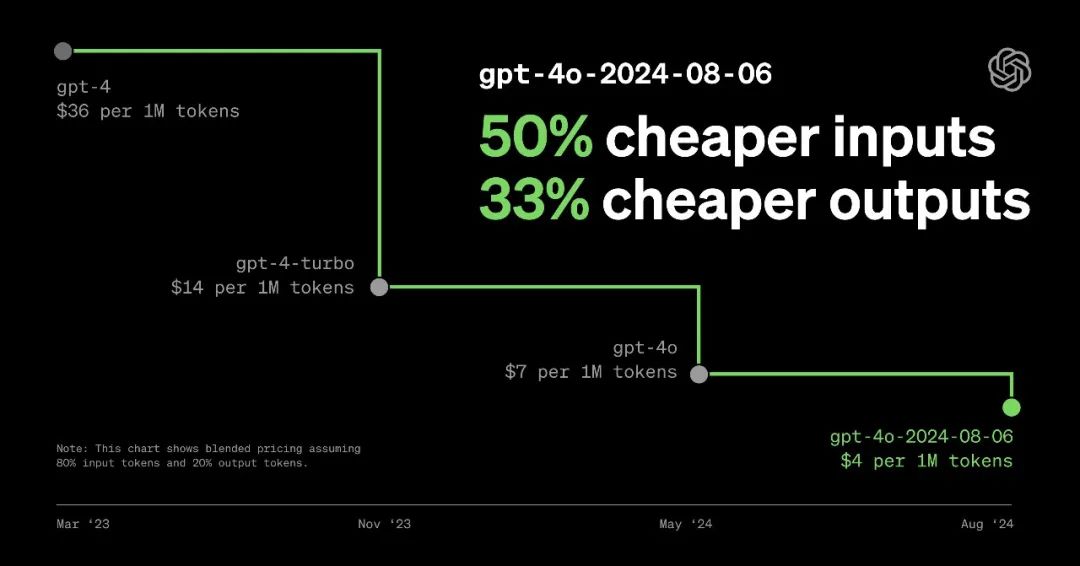
On the surface, 4o mini didn't initially blow away all the benchmarks like previous models, but it stirred up a storm in one area:
💰💰 Cost-performance 💰💰
Just like how electric cars have become more appealing than gas cars due to lower daily costs, the same goes for 4o mini.
So, this article is all about showing you which high-token consumption projects can directly use 4o mini to maximize cost-efficiency!
Cost-Performance King: GPT-4o mini
First, let me quickly recap with 50 words, then introduce the specific projects. Let's start with a price comparison chart!
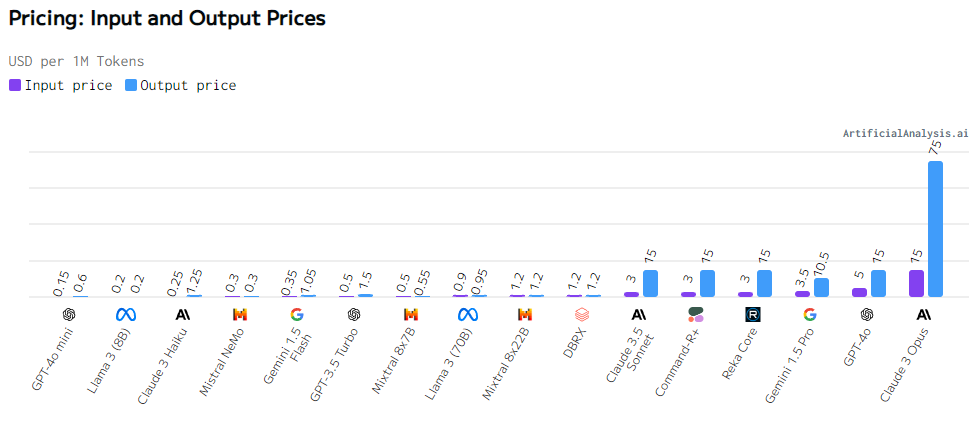
The output speed is maxed out.
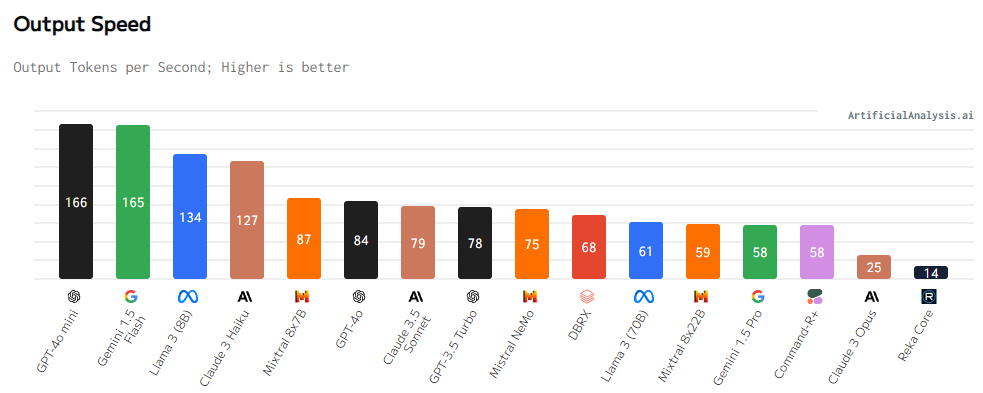
The output quality is also top-notch.
Many useful API projects rely on GPT-4's advanced performance. Replacing it with a free API would be a waste of time.
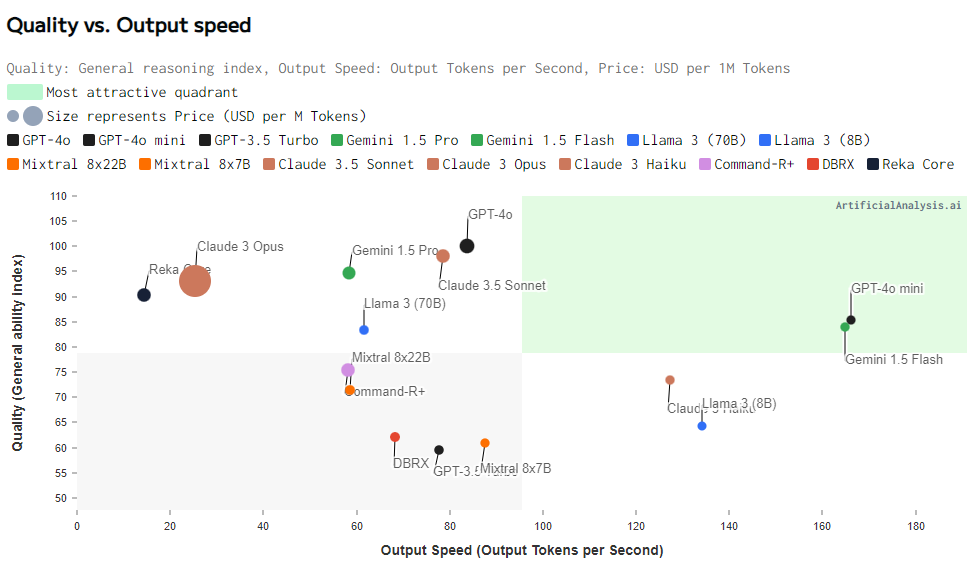
Note: Due to article length, we've placed the recommended project links at the end. Be sure to grab them!
Document Interaction - ChatFile (1/10)
When it comes to high token consumption, the first thing that comes to mind is handling documents with large models!
ChatFiles - A document-based chatbot
This app allows you to upload files and chat with them, using llama_index to break down large texts.
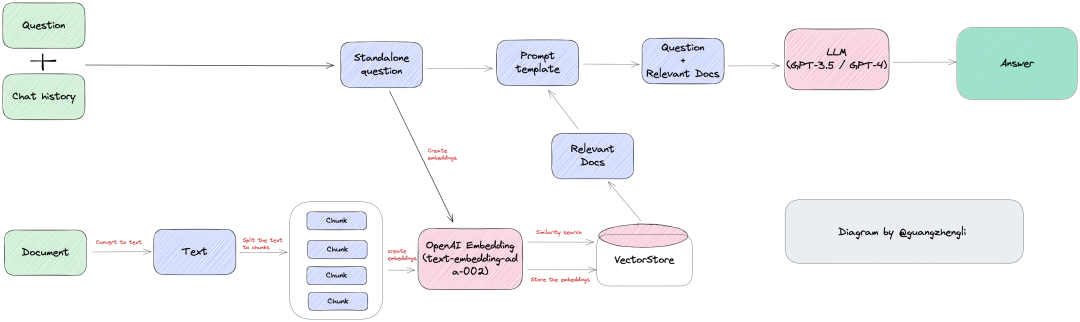
Built on the chatbot-ui framework.

The advantage is that it can run locally or be hosted on Vercel with one click, protecting your privacy.
Supported document formats include TXT, PDF, and EPUB (eBook format).
AI Search - MindSearch (2/10)
Just in the past two weeks, the team at Shusheng PuYu released an open-source AI search framework - MindSearch, which offers performance comparable to Perplexity.ai Pro. It uses a multi-agent framework to simulate human thinking, planning before searching.
Combining it with a low-cost API, I can now easily use an open-source alternative to SearchGPT without a monthly fee. Pay as you search!
MindSearch's performance has been tested and compared. The development team evaluated responses generated by ChatGPT-Web, Perplexity.ai (Pro), and MindSearch based on depth, breadth, and authenticity to gauge human preference.
The results were obtained from 100 carefully designed real-world questions, evaluated by five human experts.
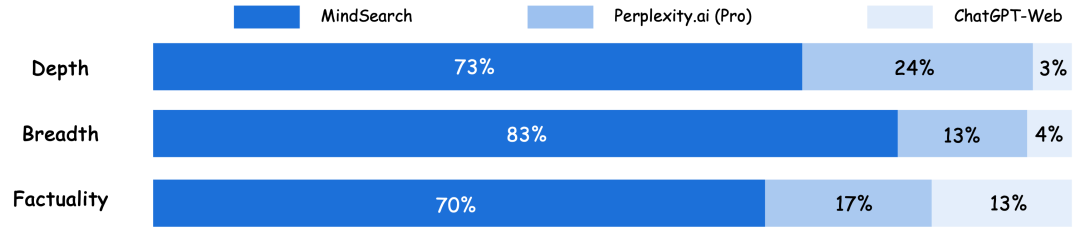
MindSearch shines in visualizing the entire information search and integration process.
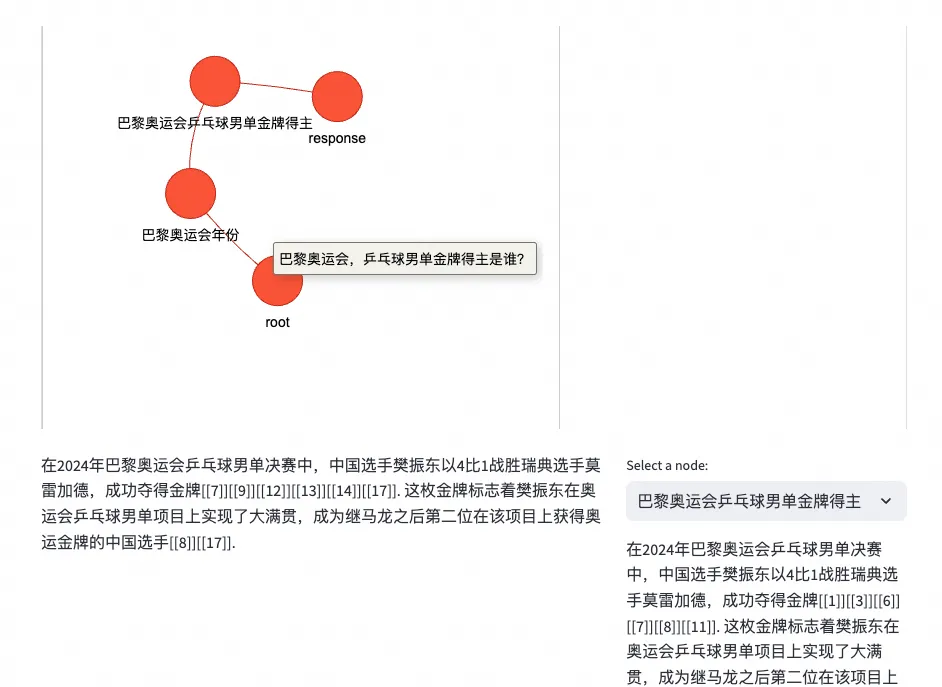
It's now one of my top 2 search engines!
Unlock Various GPT Web Versions (3/10)
ChatGPT-Next-Web is a well-established third-party tool.
You can deploy it on your computer, with the client size being just 5MB. Any app on my phone is 50 times larger...
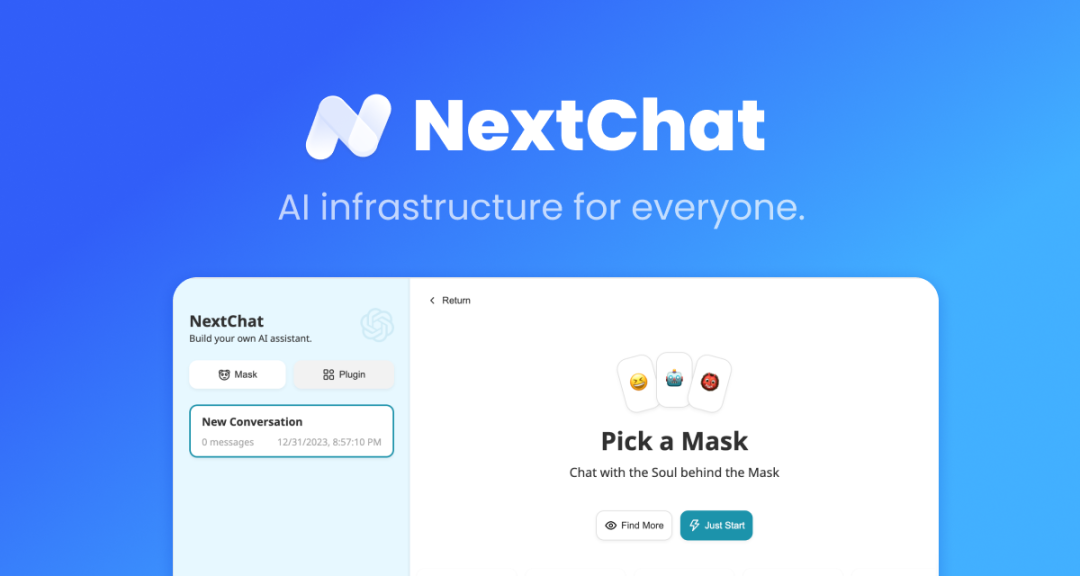
The local deployment allows you to automatically compress chat history.
With API prices already low, further compressing tokens makes it even more cost-effective. Love it!
Additionally, it supports Claude's unique Artifacts, allowing you to preview generated web pages through split windows.
The second tool I use the most is lobechat.
When friends ask me to try AI, I usually send them the URL and allocate a certain amount of one-api tokens for them to play with.
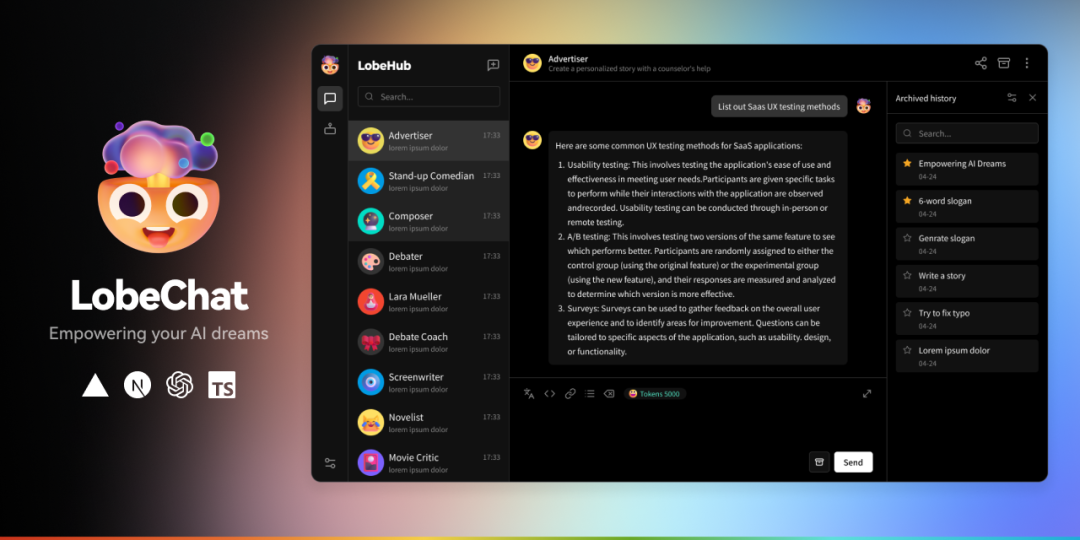
lobechat comes with 52 plugins:
- Social search
- LLM-specific search aggregation
- Calendar event management plugin
- Bilibili content search
- Podcast and paper search engines
- Video URL summary generation
- GPTs assistant marketplace
It also supports connecting your local database to lobechat.
With hundreds of third-party API sites down to just two, you can imagine their value and update speed👍.
Multi-Platform Chatbots (4/10)
Thanks to the open-source community, I can now use open-source GPT assistants on Slack, WeChat, Feishu, DingTalk, Teams, and more of the software I use daily.
This has become a habit of mine.
After all, what I often need is a simple one-turn conversation, where I ask, and it answers, without switching interfaces. It's great!
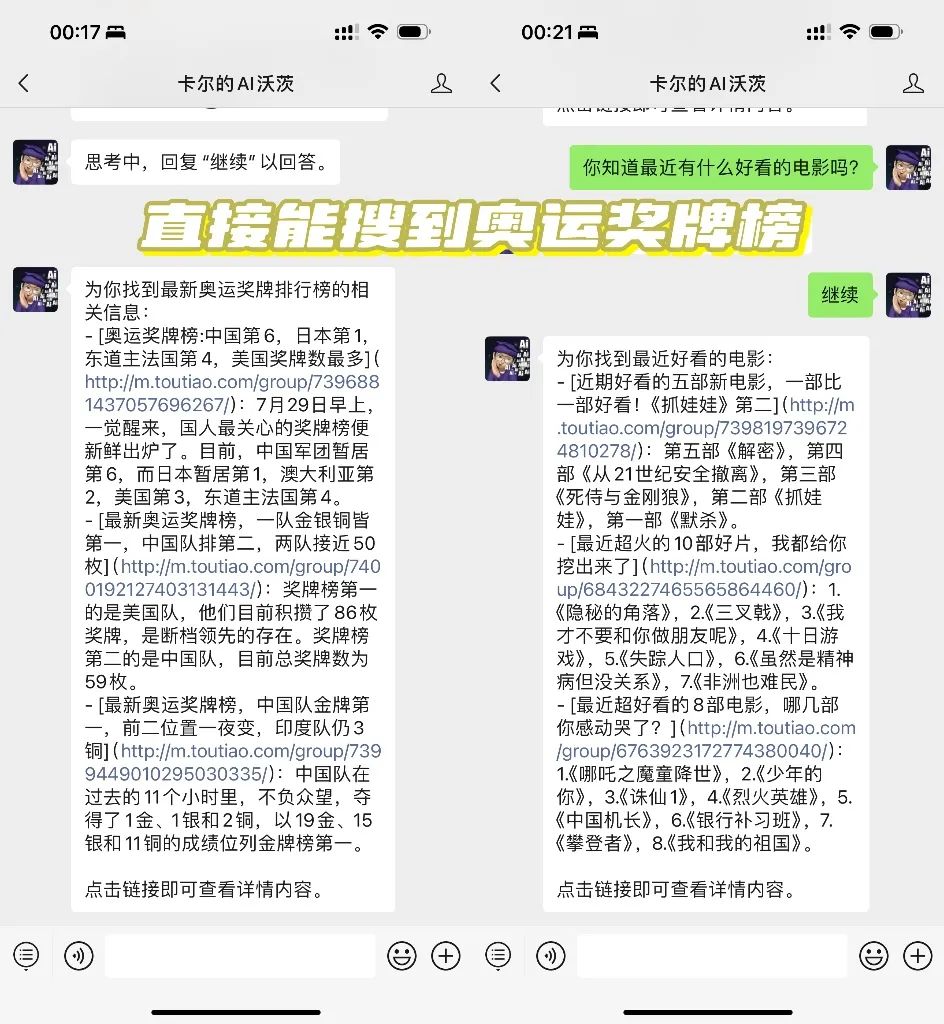
The best part is, in these scenarios, you don't even need an advanced model.
A month of use costs less than my WeChat reading membership😏.
Code Assistant - gpt-engineer (5/10)
Another project that can "avoid" a $10 monthly fee is GPT-Engineer. It takes a different approach than other Copilots, which aim to modify code, explain code, or generate code blocks based on requirements. GPT-Engineer boldly claims, "Generate an entire codebase from a single prompt."

The best part is that it actually delivers. In the main_prompt file, you provide prompts, and GPT-Engineer generates the code based on these prompts. These prompts can cover all relevant information about the project you want to generate, such as project functions, technology stack, project structure, and more.
During code generation, GPT-Engineer stores every interaction in the logs folder. This means you can review each step's input and output at any time, and debug and modify the code during generation.
It also accepts image inputs with models that have visual capabilities, making it handy when you want to replicate a web page or app interface.
Conclusion
That's all for today. I've covered 5 projects, and the rest will be discussed in the next issue, so stay tuned!
The overall decline in API prices benefits not just developers but also those of us who are venturing beyond web and mobile platforms.
We're now able to use GPT power everywhere, almost like carrying a system from another world with us.
Imagine if someone traveled here and told you GPT-4 would be 100 times cheaper!
What would be the first thing you'd do?