🟡 Capcut's Digital Human "Personalization" – Unlimited Free Private Models
😀 Hello everyone! I'm Carl, and today I'll share about the privatization of Capcut's digital human broadcasting. PS: The video version is on its way, stay tuned!
The access restrictions of Heygen are strong, and fortunately, Capcut has already developed capabilities in voice cloning and public model digital humans. Combined with face fusion technology, we can easily achieve zero-cost digital human broadcasting.

Advantages of Creating Digital Humans with Capcut
As a product of ByteDance, Capcut is widely used for short video creation and editing on the TikTok platform. Its international version, CapCut, has topped the US App Store, and its total installations across global App Stores and Google Play have exceeded 250 million, with nearly 9.5 million in the US market alone.
What's the "magic" of Capcut? Let's check out its existing AI features:
| Automatic video editing and complete short video generation | AI painting | AI-generated Capcut copy/scripts | Voice cloning | Smart subtitles | AI virtual digital human |
|---|
These six AI capabilities essentially solve our pain points in using digital humans for video creation, allowing us to complete the script generation → voice cloning → digital human broadcasting process without leaving Capcut. Let's walk through making a digital human broadcast video together.
- Capcut download link: https://www.capcut.cn/
- CapCut download link: https://www.capcut.com
Production Process
First, we open Capcut and add text to the text track, modifying it as needed for narration;



Then click to read and proceed with voice cloning. Now, voice cloning in Capcut can be completed by reciting just one sentence;
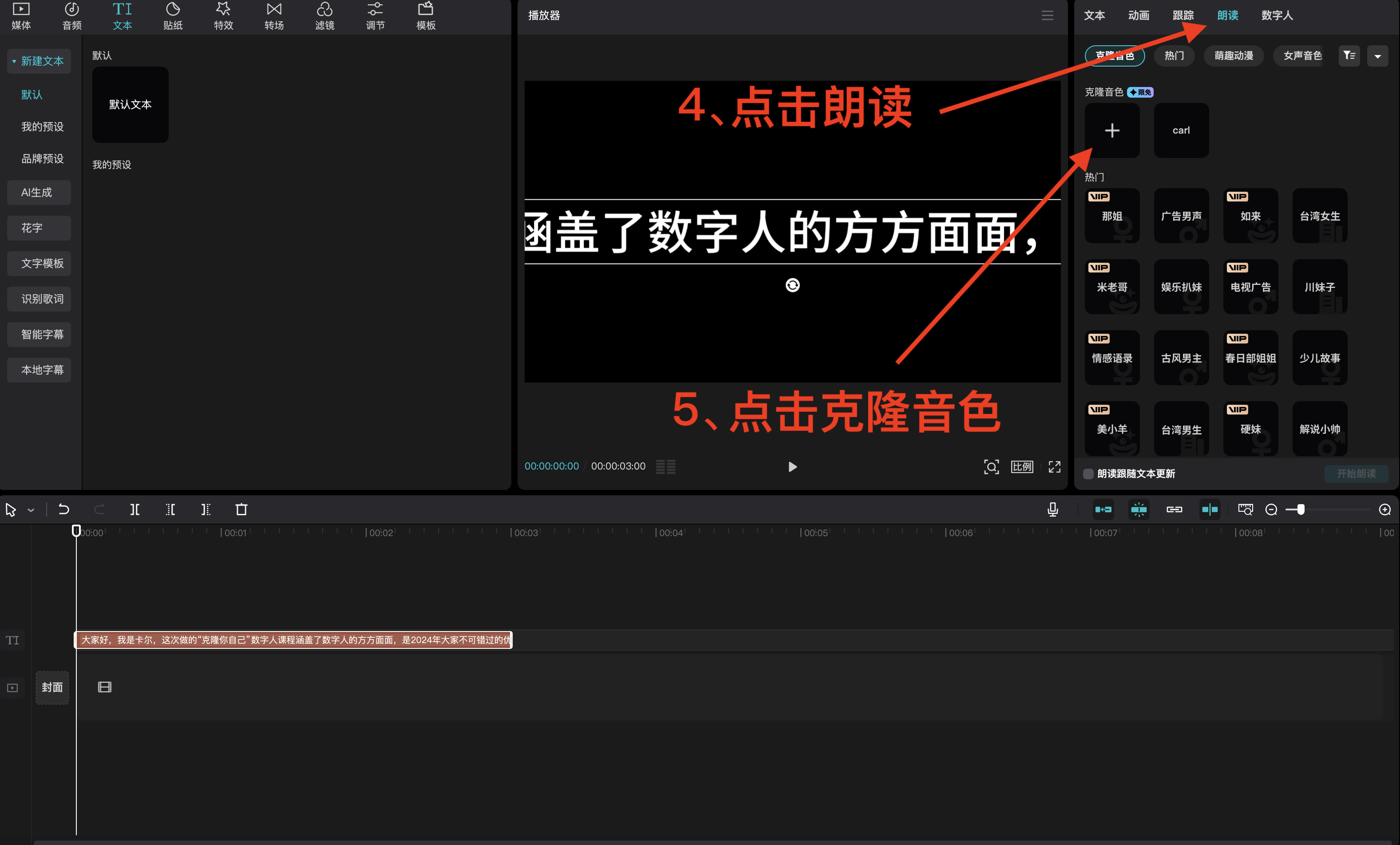
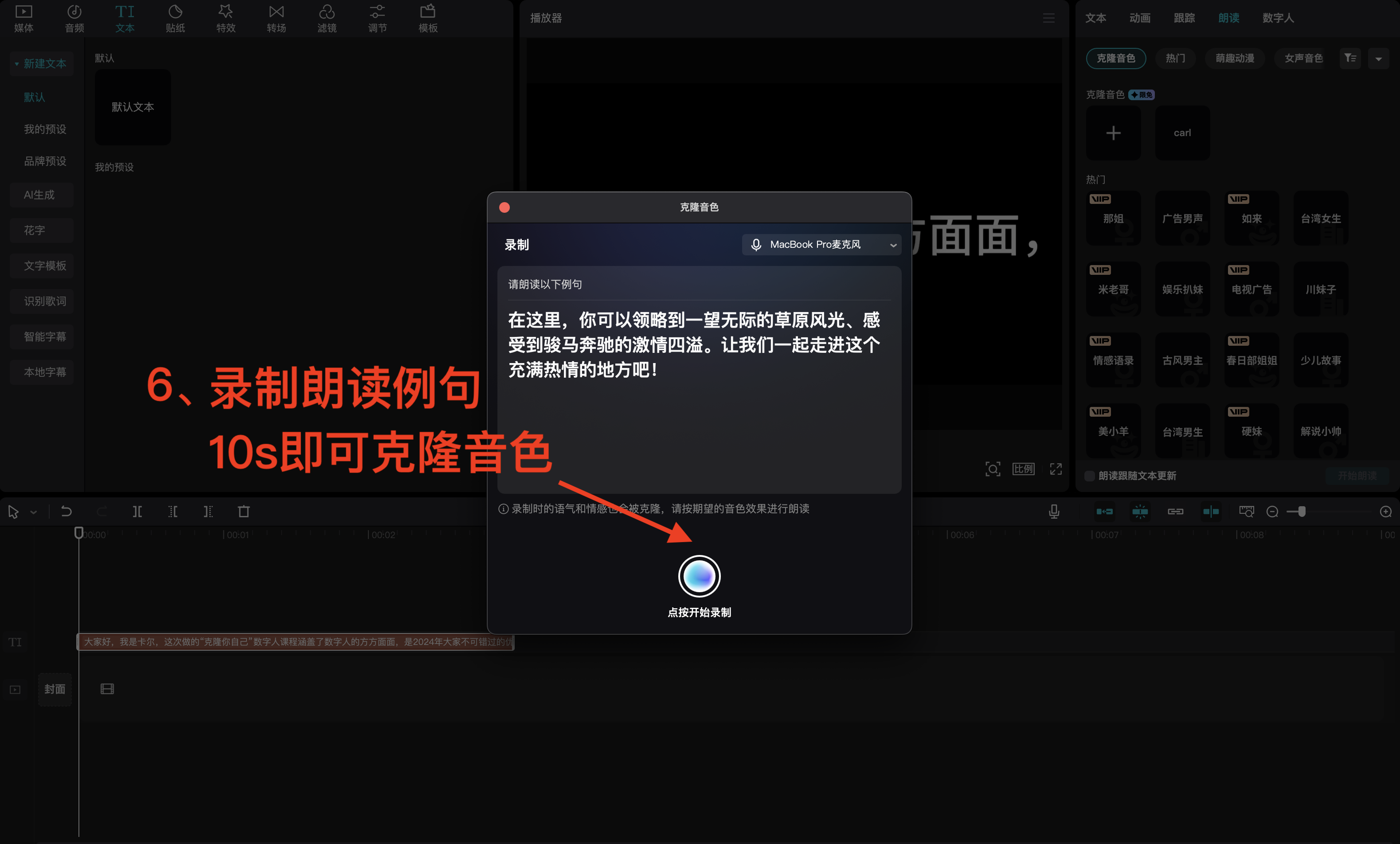
After cloning, select your favorite digital human image and switch to your cloned voice;

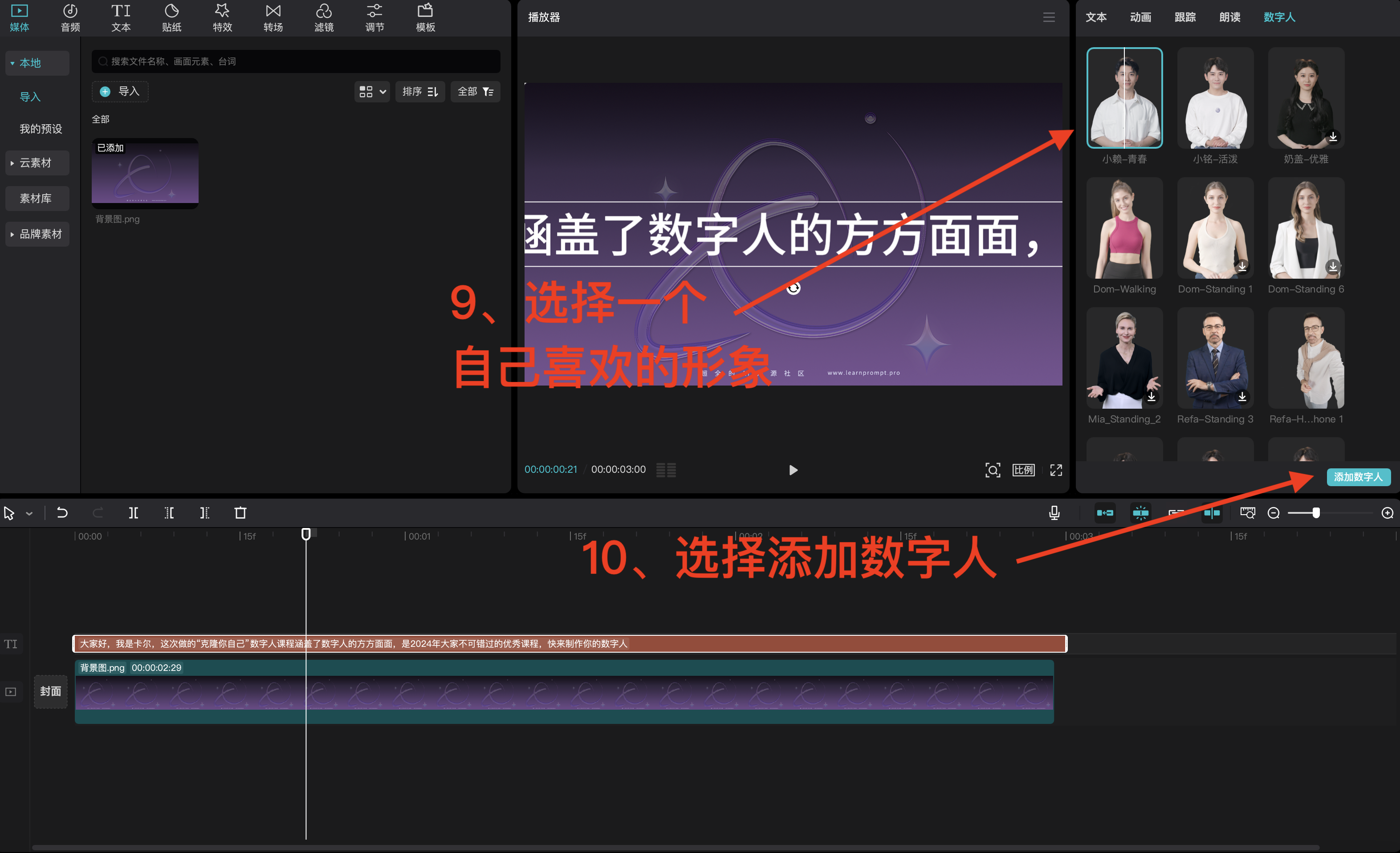

Finally, generate subtitles intelligently with one click, then manually adjust the text style and alignment to finish.


Outcome video:
Digital Human "Privatization"
Although Capcut already has many public model digital humans, private model digital humans are more popular, as seen from the booming digital human accounts on TikTok.

Here, I will teach you how to use the AI face-swapping software https://github.com/facefusion/facefusion to complete the final step.
📍 Note: Requires a Google account (you can directly purchase from Taobao or our account solution platform "有号")
First step: Open Google Chrome, click the link https://github.com/facefusion/facefusion-colab and click open colab to enter the main program interface. In the upper right corner, click “Run all” under “Execution program”, no installation or payment required. Click on the URL corresponding to the red box to open the operation interface.

Second step: Click "source" to upload your photo and "target" to upload the previous Capcut digital human video, keep the default parameters, and click "START" to generate!


After repeated testing, we selected the best parameters for you!

- Third step: Wait for your exclusive digital human video to come out!
💡 If you have any questions about using digital humans, feel free to leave a comment below for discussion~